|
Written By:
Date Posted: November 15, 2001

Well known for their original Orbs, Thermaltake made quite an impression on the overclocker community when they first released their products. Not necessarily the best performers, the Golden Orbs (aka Gorb) were decent coolers, but more importantly, they looked damn good! With the introduction of the AMD Thunderbirds and Durons, the Orbs earned the reputation of being "core-crackers". They remedied the cracking problem soon enough, but not the performance. Despite the Super Orb being rated at 1.5GHz, it was pretty uncommon to find one that can actually handle the heat. They released more Orbs other than that, but performance wasn't anything to write home about.
More recently, Thermaltake went sideways in their design, and rather than going down the traditional "orb" route, they made a conventional, squarish heatsink. Hence the birth of the volcano series. Performance was merely adequate, but when coupled with a 38cfm Delta screamer (not supplied by them), the Volcanos were neck and neck with the rest of the pack. It wasn't until the re-introduction of the orb, the Dragon Orb 3 specifically, and the newer Volcano heatsinks, did Thermaltake make a real impression on performance enthusiasts.
Like other manufacturers, their newer heatsinks had some copper in it. Like other manufacturers, they added high speed, high performance fans. Unfortunantly, like other manufacturers, they were noisy. Although I think most overclockers don't mind the noise created by 7000rpm fans, I think most consumers do. For AMD lovers, even the so called "quiet" solutions tend to generate a fair amount of noise. Although they may not be overclocking, a good cooling solution was needed as CPUs got faster, and for the most part, you need a high speed fan. A larger, slower spinning fan was a good solution, but those were typically only on the larger, more expensive heatsinks. To address these concerns of noise/performance/pricing, Thermaltake has introduced the Volcano 7 Variable Fan Speed Control. What is so special? The fan will speed up, or slow down depending on your ambient temperature.
Specifications
Fan Dimension: 80x80x25 mm
Rated Voltage: 12VDC
Started Voltage: 7VDC
Rated Current: 0.18AMP ~ 0.45AMP
Power Input: 2.16W ~ 5.4W
FAN: Speed Control Setting: 2900 rpm at 25°C~, 5000 rpm at 35°C
Max. Air Flow: 46 CFM at 2900rpm, 53 CFM at 5000rpm
Noise: 27 dB at 2900 rpm, 39 dB at 5000 rpm
Bearing Type: Two Ball Bearing
Life Time: 50,000 hours
Connector: 3 PIN
Compatibility: AMD Socket 462, INTEL Socket 370
    
One of the nice things about the orbs were they looked pretty. Personally, I find most conventional heatsinks to look, well..., generic. Although there really isn't anything spectacular about the Volcano 7 heatsink's appearance, the chrome detailing does add a touch of quality to the product. The shroud has their logo embossed in it, and it has a nice relective shine. Same for the fan grill, so for those of you with window mods, you can show it off proudly.
    
Everything is solidly built, and can easily be dismantled for cleaning. Unlike the Dragon Orb I looked at, everything arrived in perfect condition. Well, almost everything. There's a chrome case badge that looks pretty nice, and it was bent when I opened the box up. Because it's made out of some metal, I wasn't able to properly flatten t out. Oh woe that be me! *sniff*
    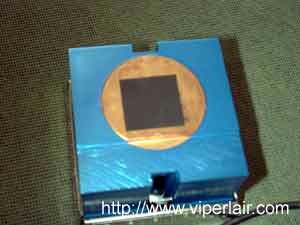
Well, if that sticker doesn't warn you enough, you really need new glasses then! Don't laugh. You'll be surprised how many people actually forget to tear off the sticker that covers the thermal pad. Anyhow, the sticker screaming "Tear off before use" also protects the base from being scratched up. Copper is a relatively soft metal, so any protection is great. Like Themaltake's last few heatsinks, they embed a copper insert into the base. Because of this, it doesn't weigh as much as other all copper based heatsinks.
    
Although it's quite a bit lighter than some of the bigger coolers, it's still quite bulky. I wasn't all that thrilled with the clip they used here. For something this big, I'd wish Thermaltake would use their three pronged clip, or mounting screws. As hard as it was to put on, it was freaking near impossible to take off. Well, at least there's good pressure exerted on the CPU die. I strongly suggest using a shim like the one I reviewed. You'll noticed that I chose to try the thermal pad out here. Although in general, these pads suck hard, I have heard some reviewers getting decent results from it. Anyhow, I tried it out, and it was pretty good. It performed on par with Nanotherm Blue, which is good if you haven't invested in any quality compound. Of course, it's a one shot deal, so you better have some compound ready if you change CPUs or something.

Pictured above is the sensor. I don't know too much about temperature probe physics, but the idea here is that as ambient temperature rises, so does the fan speed. At the maximum speed, the fan puts out 39dba, which is pretty good, noise-wise, but if the temperature is lower, the fan spins slower. This makes it quieter of course. Now, in theory, this sounds good, but in my opinion, it's more important for the fan to change speeds according to the CPU core temperature. In my testing, it does speed up a little, but because my ambient didn't change much, I never hit the 5000rpms.
Testing
AMD Thunderbird 1.4GHz @ 1.53GHz (1.75v), HSF paired with
Abit KG7-RAID, with socket thermal sensor touching the bottom of the CPU
Antec SX1030B Case, with only the Enermax power supply fans on. Case is closed up for this test.
Prime95 is run for 20 minutes, or about 30 tests
Room temperature is maintained at ~23C/74F
I already mentioned the ambient temps didn't really change much, and the fact is, I can't do much about it. It's November now, and it's getting pretty chilly here in the Lair. I turned the heat on of course, but the actual computer area is not all that close to the vents. Anyways, I set the room temp at about 25C. I knocked some of the lesser heatsinks off the usual list, but re-tested in these conditions with three others. Keep in mind that I usually do tests with the side cover off on the case, but since I wanted it to be as warm as I could get it inside, I closed it. Anyhow, here are the results...
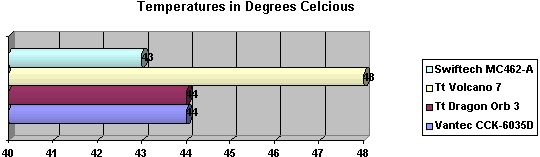
Final Thoughts
I know the graph looks bad for the Volcano 7, but it's only 4C off. Before some of you start flooding my mailbox with hate mail, let me point out that the temperature never surpassed 50C. The reality is, it's only at about 55C when you better start worrying. I managed a 1.4@1.6GHz overclock, and the temps stayed pretty steady at about 50C. The goal of this cooler was to provide good performance at low noise. You just have to take my word for it, but compared to every fan I've tested, this was by far the quietest setup. I'm sure there are quieter, but probably not as good a performer. Heck, this is quieter than my POS AMD retail HSF setup. Here are the pics of the fan speed at idle and load temperatures...
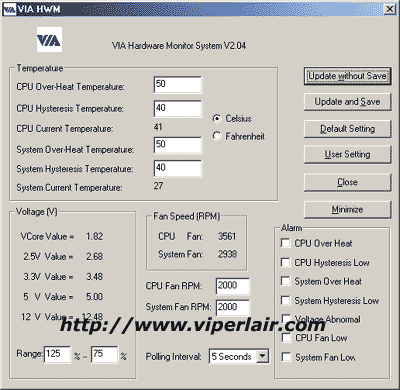
Idle - ~3600rpm
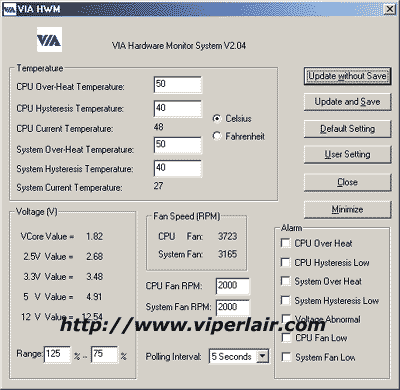
Load - ~3700rpm
If the fan was able to monitor the CPU die temperature more closely, I am sure the performance would have been better. The fan does speed up a little, despite the ambient remaining the same, but only by a little over 100rpms. The only other knock against the unit was that the installation was a bit difficult. I mean, it was tough, but I got it done. Someone who isn't as experienced had better be real careful putting it on, or taking it off.
Normally, I'd say bah! to a product that allowed a Thunderbird to surpass 50C when overclocked. Even when it's not overclocked, 48C may not seem all that great either. However, being a near silent fan, and it does keep the CPU cool enough for a 200mhz overclock, I am impressed. Heck, even the thermal pad is decent, something I didn't think I'd ever say. A decent, and reliable performer, and quieter than the wife nagging you, makes this a winner to me.
Thermaltake:
85%
Pros: Cools ram, easy to install, looks great, *may* increase chances of overclocking.
Cons: May not lower temps enough to be helpful in overclocking.
I'd like to thank Kenny of for the review sample.
Home>>
|


