|
The BIOS

Although the A7V266-E uses an AwardBIOS, it differs from the reference version, as it uses the Pheonix BIOS interface that most OEMs use. As we look deeper though, many of our AwardBIOS favorites are still present.

Overclockers will be happy that your multiplier options are quite extensive, so long as your multiplier on the CPU is unlocked. You also have the ability to make changes to the voltage, but alas, you're stuck doing this by jumpers. I should add that this only applies to the DDR voltage, as I/O voltage is non adjustable.

If multiplier adjustments are not in your future, you have a lot of FSB adjustments to choose from. It even lists the corresponding PCI speed, so that you know how much you're pushing the interface. The problem here though, is that there is no PCI adjustment. As you can see in the picture, at 165, the PCI is running at 41. Hardly a problem, but if by some miracle you can hit the 200+ range, your PCI slots will be running at 50+.

Luckily, even with extreme overclocking, you can still set your memory speed independently. Because overclocking is not a complete science, having various options to attain stability is a definite plus.

Delving deeper into the BIOS, you have the usual options of adjusting memory timings, and AGP features.

We only had onboard audio, and since we already had a sound card, this was disabled.
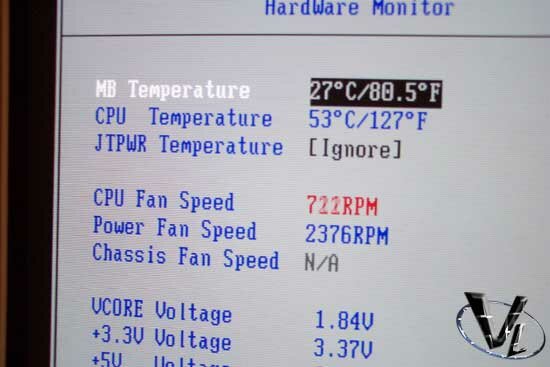
Like any ACPI compliant motherboard, you can adjust how you want power saving to work. More importantly, you can keep an eye on your fans and CPU temperature from the BIOS. Why is this important? I find that the CPU works harder when it's not in Windows, which uses HLT to slow down the CPU when idle, and this will give a better indication if your cooling is up to spec. I should add that the CPU temps always hovered in the 50C range, regardless of the CPU. Granted, we only tested with the XP 1800+, and the XP 2000+.
Although the XP thermal diode isn't used, you do have access to the CPU Overheat Protection offered by Asus. It's not designed to protect your CPU if your heatsink falls off, but if your CPU gets too hot, it will throttle itself to a lower speed. At what temperature is up to you, as you have quite a bit of flexability here.
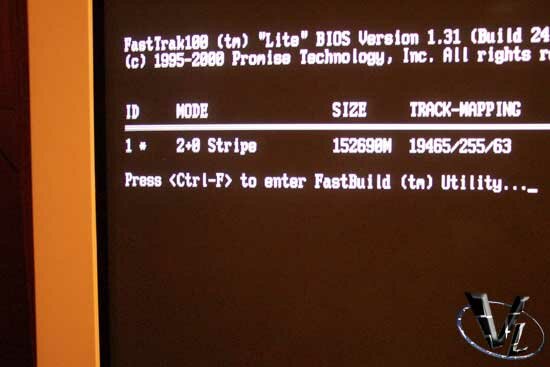
Being a RAID junkie, the first thing I did was to set it up. The interface is very easy to use, but I do wish it allowed for more user intervention.
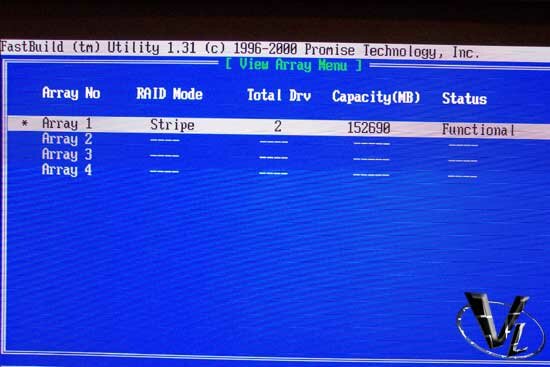
For you fast boot up freaks, one annoying feature of the Promise RAID is that the bootup takes a long time. Be prepared to wait three to five seconds, which is an eternity in computer time.
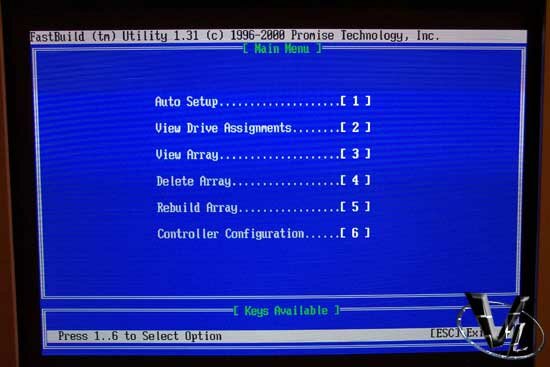
I am afraid that even if you choose not to use the RAID controllers, you cannot disable it. This differs from the integrated HighPoint controller other manufacturers choose, as you can disable it. Because of this, even with a screaming CPU, POST, and pre-Windows load times can be as long as 10 seconds.
Overclocking
Overclocking actually went better than I expected. In the past, using locked multipliers, we've had trouble attaining speeds past 140FSB. In the following pages, I'm going to provide Athlon XP 1800+ numbers, but we decided to go with a locked Athlon XP 2000+. The goal was to test how hard we managed to get a 12.5 multiplier to post at it's maximum FSB speed. Although we didn't do anything spectacular, we managed to hit 143FSB.
I'm certain the multiplier was what held our FSB overclocking back, but the 2-phase power regulation that Asus employs may have had something to do with it. Abit, renowned for their overclocking ability, uses 3-phase, which goes a long way to supplying consistent power to the CPU.
Update: As posted in our AMD Athlon XP 2000+ review (April 5, 2002), we unlocked the CPU and attained the following...

Test Setup
AMD Athlon XP 1800+
Asus A7V266-E
512MB PC2100 Kingston DDR
2 x 60GB 7200rpm Maxtor Harddrives, Promise RAID
MSI StarForce GeForce 3
AMD Athlon XP 1800+
Gigabyte GA-7VTXH
512MB PC2100 Kingston DDR
2 x 60GB 7200rpm Maxtor Harddrives, HPT RAID PCI
MSI StarForce GeForce 3
Windows XP Professional
Via 4-in-1 v4.37(a), w/AGP 4.10
nVidia Detonator 23.11
SiSoft Sandra
PC Mark 2002
Quake 3: Arena
3D Mark 2001SE
Rather than bogging you down with a dozen benchmarks at different speeds and resolutions, we're going to keep things simple. When applicable, only 640x480 scores will be displayed, as that resolution will eliminate the video card as the bottleneck.
I'm not going to be comparing a bunch of motherboards this time around, since most of the scores lean towards the KT266A already. Instead, we'll do an apples to apples with another KT266A, the Gigabyte, that we looked at.
We're going to be using the latest version of SiSoft as updates have been made to better reflect the performance of DDR.
Previous Page - The Board
Next Page - Benchmarks and Final Words
|
