|

We've been kicking our board for a bit over 2 months now, and we felt it necessary to update our review with some glaring issues we've encountered since testing a while back. We also updated our benchmarks to demonstrate it's performance against the Asus A7V266-E, which we've also tested.

Sporting the VIA KT266A, it's no secret that the chipset is probably the best performing, and the most polished Athlon chipset currently on the market. My first VIA based motherboard, the Asus P3V4X was a satisfactory purchase, despite being a little weak in the memory bandwidth department. Still, they are relatively cheap, and plentiful, making them easy to find. The KT266A is a refinement of the original KT266 DDR chipset, and improves on it's older brother by correcting several bugs, as well as being faster and more stable. All the must have features are supported, such as a 200/266 FSB support, PC1600/2100 DDR, ATA100, AGP 4x, support for 6 USB (1.1) ports and AC-97 Audio. Rather than Hypertransport, VIA uses their own V-Link architecture to speed up operations between the North and South bridges (running at 266mhz). It's no wonder that many manufacturers are making KT266A motherboards (some skipped the KT266 altogether), and today, we'll relook at Gigabyte's offering.
First, we'll look at the obligatory factory specifications.
PROCESSOR
Socket A for AMD Athlon"/Athlon"XP/Duron" 200/266 MHz FSB processors
Supports 500MHz ~ 2000+ CPU and faster
FSB adjustable by BIOS up to 161MHz(no guarantee)
Supports CPU multiplier 5.0/5.5/.../12.5
CPU voltage overclockable by adding 5%, 10% CPU voltage
CHIPSET
VIA KT266A system controller north bridge
VIA VT8233A V-Link south bridge
Creative CT-5880 sound chip and AC97 Codec
Realtek 8100 10/100Mb LAN chip
MEMORY
Supports PC1600/DDR200 or PC2100/DDR266 DDR memory
Supports up to 3GB DDR memory
3 DIMMs of 184-pin DDR sockets
SLOT
1 x AGP 4X slot
5 x PCI slots support 33MHz and PCI 2.2 compliant
I/O
2 x UDMA ATA 66/100/133 bus master IDE ports on board
1 x RJ45 LAN port on board
1 x FDD, 2 x COM, 1 x LPT, PS/2 Keyboard, PS/2 Mouse on board
1 x joystick, 1 x line-in, 1 x line-out and 1 x MIC on board
2 x USB ports on board, 2 x USB ports by cable
1 x IrDA connector
POWER
ATX power connector
Power-off by Windows ® 95/98/Me/2000/NT/XP shut down and Switch
FORM FACTOR
ATX form factor, 4 layers PCB (21 x 30.40 cm)
H/W MONITORING
2 cooling fan connectors
System health status detect and report by BIOS
H/W detect & report power-in voltage, CPU voltage and CMOS battery status
BIOS
Dual BIOS, 2 x 2M bit flash ROM, enhanced ACPI feature for PC98/Win98/Win2000 compliance, Green, PnP, DMI, INT13 (>8.4GB) and Anti-Virus functions
IDE#1~#4, SCSI, LS120, ZIP and CD-ROM bootable
AC recovery ON/OFF control
Auto-detect and report system health status
Supports @BIOS"
OTHER FEATURES
Suspend-To-RAM (STR)
Supports USB KB/MS Wake up from S3
Poly fuse for keyboard over-current protection
Supports EasyTune III" and Q-Flash
DRIVER
VIA 4-in-1 service pack utility
RealTek LAN driver
Creative PCI sound driver
Hardware monitor utility

The VIA KT266A
Like the KT133A was to the KT133, the KT266A is an upgrade to the much maligned KT266. Here are more official specifications...
Supports AMD Duron" and Athlon" Socket A processors
200/266MHz FSB settings
Support for AGP 2X/4X
Supports up to 4.0GB DDR200/266 SDRAM as well as PC100/133 SDRAM and Virtual Channel memory
266MB/sec high bandwidth North/South Bridge V-Link
Support for Advanced Communications Riser (ACR) Card Standard
Integrated 6 channel AC-97 Audio
Integrated MC-97 Modem
Integrated 10/100 BaseT Ethernet and 1/10Mb HomePNA controller
Support for ATA 33/66/100
6 USB ports, UHCI compliant
Advanced power management capabilities including ACPI/OnNow and AMD's PowerNow"
552-pin BGA VT8366A North Bridge
376-pin BGA VT8233 South Bridge
Of course, the most important consumer features are the Athlon 200/266 Front Side Bus, and DDR Ram support. As explained on the first page, the V-Link is a proprietary link between the Northbridge and Southbridge, bypassing the PCI bus. At 266MHz, it's double the speed as well. The KT266A is pin compatible with the KT266, so it's a simple upgrade for manufacturers to replace their KT266 motherboards with the newer chipset. Unfortunently for the end-user, this is done at the factory, and you cannot do this yourself.
Although the VT8233 Southbridge supports integrated ethernet, our board did not include it, since it'll be up to manufacturers what supported features they should add.
Gigabyte GA-7VTXH

Shunning the generic PCB colour, Gigabyte's board is cool blue. Probably not a big deal to some users, but enthusiasts with case windows will admire it. It's standard Socket-A ATX fare otherwise, with your connections where they should be, and it didn't have any problems fitting into our Antec mid tower case.


Not clearly illustrated here, but the Socket-A connection has plenty of room around it for large heatsinks, including the mounting holes around it for the big boys. Like 99% of the Athlon motherboards on the market, the GA-7VTXH uses a temperature probe for CPU monitoring. This will mean that Athlon XP users can't make use of the internal diode offered by the XP, and will need to be aware that in the event of your heatsink falling off, the CPU will not throttle it's clock speed back, nor shut down quick enough when the maximum safe operating temperature is reached.
A unique feature of the Gigabyte boards is the use of a dual BIOS chip. The explanation behind it is that if your BIOS becomes corrupted, likely through an improper BIOS flash update, the PC will boot, automatically switching to the backup BIOS which will allow you to repair it. In theory, this is great since corrupted BIOS updates do happen, but in practice, you're still best to make sure nothing goes wrong. I read at that their board went dead altogether, but Gigabytes latest flash utility remedies this problem. I didn't test for this myself (I got bills to pay), but whether or not you have a backup BIOS, take care in updating it.
*Update*: Ok, we were due for a BIOS update (this was done after the benchmarks you'll see later on), so after downloading the latest BIOS revision, we proceeded to perform the update. Keep in mind that updating the BIOS is not hard, but potentially dangerous if you don't take precautions. Under no circumstances should you power off or reboot in the middle of the update. We always keep our system plugged into a UPS, which provides lean power and a battery backup.
When I proceeded to update the BIOS, the system seemed to hang halfway. At first, I assumed that it was having problems trying to read the disk, but after a couple minutes, I began to worry. Everything was frozen, and I had no choice but to power down and try again. I decided that now would be a good time to try the backup BIOS, but that chance never came. When I powered up again, I was greeted with a blank screen. Power was certainly being fed into the mainboard, as all the fans turned on as expected, but there was no POST, nor was there any system beeps.
I began the long process of swapping out every component. First, we switched video cards, then ram, then CPU, and finally the power supply. When none of this worked, I placed the possibly defective products into the Asus board, and what do you know? Everything worked. I tried a few more tricks, like flipping some jumpers, but alas. our GA-7VTXH was dead. We tried contacting Gigabyte about this, but nobody in their tech support seemed to care. The board was supplied to us by one of our sponsors, so we were able to swap it and let them deal with Gigabyte.
What did we learn? No matter how much you prepare for something, you'll always have to be prepared for the worst. Now, it's possible that I goofed, but I've must have updated the BIOS (several revisions as well), on well over 2 dozen motherboards in my time, and never has this happened. That being said, I was dissapointed that the Dual BIOS seemed ineffective in helping us recover from a bad update. I'm not sure if this is a documented issue (I couldn't find anything), but this is something that has happened to at least one other person that I know personally, and no, I wasn't around when it happened.

Other than the blue PCB, another aesthetic feature is the shiney, gold heatsink on the VIA Northbridge. It's a passive solution, but since the VIA chipsets tend to run fairly cool, I don't think this will be a major problem.

Gigabyte includes an AGP retention clip with the GA-7VTXH, and although it's a nice addition, I have mixed feelings about it. The reasons for having one makes sense, but the clip itself isn't very user friendly. I has some difficulty detaching my GeForce 3 from the motherboard, as the locking mechanism of the clip wouldn't let go. Eventually, it did come off, but the plastic used is so pliable, I almost broke the clip in the process. The clip is bound to the motherboard, so you have to break it off if you don't want to use it.
The ATX power connection is out of the way of the CPU. Most motherboards I've used placed it next to the CPU, so at times, the wires interfered with the heatsink. Not so here. Next two it are your standard disk controllers. There isn't any RAID on this board, so you can only attach a maximum of four IDE devices.

You have 3 Dimm slots supporting PC1600/2100 DDR. Nothing notable about the input/output connections other than to say that you'll need to puch out some holes, if they aren't already, if you intend to use the included sound. Nothing special about the sound, by the way, as it lacks 5.1 output, and doesn't really sound all that great. If your needs are modest, by all means, use it.
You have 5 PCI slots, which should be enough for most users. Monitoring the I/O traffic is the VIA southbridge. Unlike the previous VIA Southbridge, the problems, associated with Soundblaster Live! and disk data corruption, seem to be solved. I didn't have any issues with our Live! 5.1, but to be honest, I never had any before.
BIOS
Gigabyte uses the AMIBIOS for the GA-7VTXH. On the surface it appears much like the Award BIOS many tweakers are used to, and as we go deeper, this is obviously not the case...


One thing (and it's a fairly big thing if you rarely refer to the manual) that differs from most Award BIOS' that I'm accustomed to, is that there isn't much in the way of instructions when you wish to change a setting. Everything seemed to really have only an enabled or disabled feature, so there really isn't any need for instructions.


You have a fair number of options for overclocking, but like I said, most are either enabled or disabled as choices. Your sub-options are fairly limited, considering Gigabyte says it's an overclocker's board. One thing that shocked me, although probably not for some of you, is that the BIOS didn't automatically detect my CPU speed. Dropping in my Athlon XP 1800+ (1.53GHz) spat out 1.15GHz!! Since I had to go into the BIOS anyhow, I was stumped on why this was happening. I, of course, saw the "By Jumper" option for the CPU, but expected that the FSB should have automatically been detected or at least allow me to manually set it. Obviously, this wasn't the case, and flipping the jumper allowed the CPU to run at it's rated speed.
I'm not sure if there's been an update (I didn't see any when I checked), but one thing that many power users will miss is the lack of any voltage adjustments for the I/O and ram. As any serious overclocker can tell you, being able to control the voltage can make a big difference in overclocking.
Overclocking
I was hoping to get decent results from the board, and although I managed a decent overclock, it was far from being anything spectacular. Like I mentioned about the jumper, it's a two clock jumper where at 100 MHz, it supports FSB settings from 100 MHz to 128 MHz with 1 MHz increments. Setting it at 133 MHz, you have FSB settings 133 MHz to 161 MHz with 1 MHz increments. Being the bold guy that I am, I went straight for 155FSB with a 11.5 multiplier, and was immediately welcomed with a black screen. We finally settled in at 152FSB with a 10x multiplier. I did manage a stable setup with a 155FSB (this was the highest at any multiplier) at 9x, but I didn't feel the 2MHz gain was worth the drop in multiplier.
Benchmarks
Test Setup
AMD Athlon XP 1800+
Asus A7V266-E
512MB PC2100 Kingston DDR
2 x 60GB 7200rpm Maxtor Harddrives, Promise RAID
MSI StarForce GeForce 3
AMD Athlon XP 1800+
Gigabyte GA-7VTXH
512MB PC2100 Kingston DDR
2 x 60GB 7200rpm Maxtor Harddrives, HPT RAID PCI
MSI StarForce GeForce 3
Windows XP Professional
Via 4-in-1 v4.37(a), w/AGP 4.10
nVidia Detonator 23.11
SiSoft Sandra
PC Mark 2002
Quake 3: Arena
3D Mark 2001SE
Rather than bogging you down with a dozen benchmarks at different speeds and resolutions, we're going to keep things simple. When applicable, only 640x480 scores will be displayed, as that resolution will eliminate the video card as the bottleneck.
We're going to be using the latest version of SiSoft as updates have been made to better reflect the performance of DDR.
SiSoft Sandra Memory
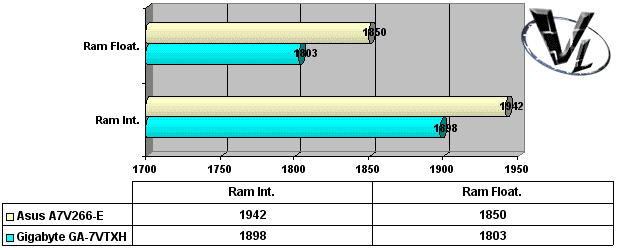
SiSoft Sandra CPU Arithmetic
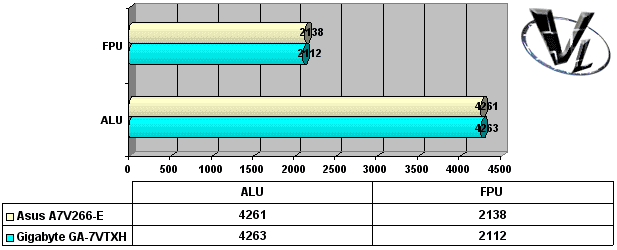
SiSoft Sandra CPU Multimedia
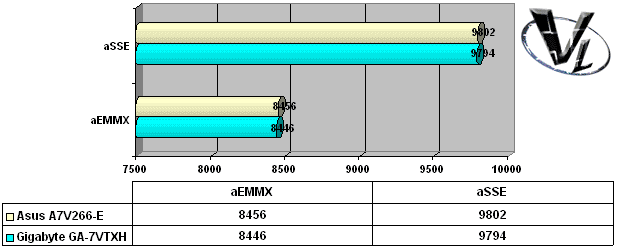
I think it's pretty obvious that performance is within a few percentage points of one another. Neither KT266A board had any significant advantage over the other, where the Asus would lead in some cases, or trail in others. This is purely a synthetic benchmark anyhow, and we'll look into real world performance. But first, more synthetic benchmarks...
PC Mark 2002
A new release by , we've decided to incorporate PC Mark 2002 into our motherboard and CPU testing for future reviews. It provides tests that benchmarks a PC for typical SOHO use. Here's a snip from their site:
PCMark"2002 is a completely new, multipurpose benchmark, suited for benchmarking all kinds of PCs, from laptops to workstations, as well as across multiple Windows® operating systems. This easy-to-use benchmark makes professional strength benchmarking software available even to novice users. PCMark2002 consists of a series of tests that represent common tasks in home and office programs. PCMark2002 also covers many additional areas outside the scope of other MadOnion.com benchmarks.

Again, both motherboards perform very closely. I was a little surprised in seeing the HighPoint controller beating the Promise controller, but from what I've been hearing, this is typically the case nowadays.
3D Mark 2001SE
Another new release by , we'll be replacing the old 3D Mark 2001 in favor of this one. There are some bug fixes, and better Direct X 8 support, depending on what video card you have. Here's their blurb...
3DMark®2001 Second Edition, is the latest installment in the 3DMark® series. By combining DirectX®8.1 support with completely new graphics, 3DMark2001 SE continues to provide benchmark results that empower you to make informed hardware assessments.
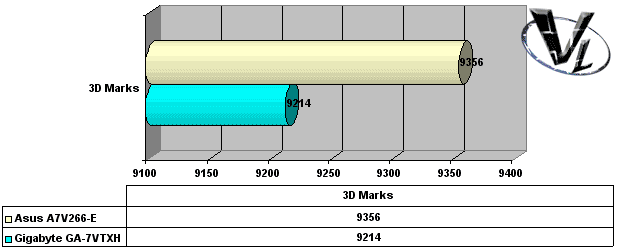
We used a resolution of 640x480, and 16Bit colour. FSAA was off, and decided that these setting will allow the benchmark to tax the main subsystem as much as possible. I was actually quite surprised to see the A7V266-E come out on top by over 100 3D Marks.
Quake 3: Arena
Although it's getting long in tooth, the Quake 3 engine is still a useful tool in gauging overall system performance. Like our 3D Mark benchmark, 640x480 resolution was used, and set to the "Fastest" setting. We used the v1.31 point release, and the timedemo was demo four.
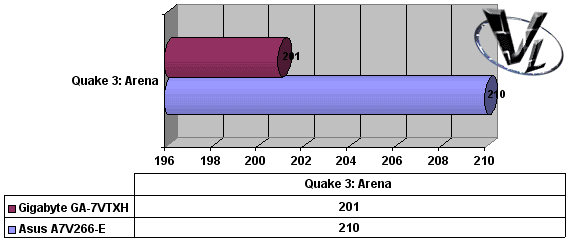
Here we see the Asus soundly beat the Gigabyte. We ran the benchmark several times, of course, and noticed a minimum of 8 frames per second difference consistently with the A7V266-E.
Final Words
Quite frankly, I didn't like the AGP clip included. You'd be better off to be sure you properly screw your video card in. The onboard sound is adequate, but if you have the extra cash, get a real soundcard. Then again, if you don't really care (which I doubt), the onboard sound will power those awesome Windows .wav files nicely :P
I did find the BIOS a little weak, as it isn't as deep as other BIOS' we've worked with. Perhaps I've just gotten spoiled by Abit's Softmenu, but this is the first time since the Pentium days where I needed to flip a jumper to designate the clock speed. Like I said earlier, those who aren't concerned with tweaking every aspect of the motherboard; i.e., most computer users, will be happy that there isn't too much you can do. However, enthusiasts and DIY users will be dissapointed that the options are limited to just two choices mostly. The lack of i/o, and ram voltage adjustmentswere sorely missed.
*Update*: The Dual BIOS was a major dissapointment for us. It certainly didn't do as it should have, and we would be hesitant in recommending the board based on this feature alone.
*Update #2*: I have received about a half dozen emails by some readers who've encountered the same problems with the BIOS. One reader had this happen just this past Sunday (a shame we only reposted the article yesterday, sorry) with his Gigabyte 7VRXP (KT333). He noted, which is something I forgot to mention, that the Dual BIOS is soldered into the board, so no swapping by the end-user here. Either you're stuck buying a new one (if you can't return it), or you'll be tagged with a useless chunk of PCB.
On the otherhand, it's a modest, no-frills board, and something I didn't mention before, ... the price. At less than 100$, this is the low end in terms of price, for a quality VIA KT266A platform. In all our testing, as well as modest overclocking, the motherboard proved to be very stable.
The Gigabyte GA-7VTXH isn't the fastest board we've tested here, but it isn't the slowest either, placing in the middle ground, in terms of performance, of the DDR boards we've tested thus far.
*Update #3*: Looking back at our conclusion, there is a final message I want to pass to you. The board performed fine, and the BIOS issues we've encountered can happen to any board, by any manufacturer. My gripe is that the Dual BIOS was a sham for us. As of this time, I cannot recommend this board, as our BIOS issues don't seem to be an isolated case. I cannot see how this problem snuck by their QA, and it should be clearly indicated that a bad BIOS update is not recoverable.
Does this make the board a poor choice? Not really, but it's a matter of unclearly promoting a feature that may not work as advertised.
Gigabyte:
Pros: Very fast, stable, decent overclocking potential. Cheap!
Cons: Fairly vanilla, Dual BIOS is may not save you from a bad update.
Agree? Disagree? Discuss it in our forums
Home
|
