USB 2.0 Performance
We did the same file transfer tests as in the Mushkin Flashkin review, copying several small files from the hard drive to the flash drive.
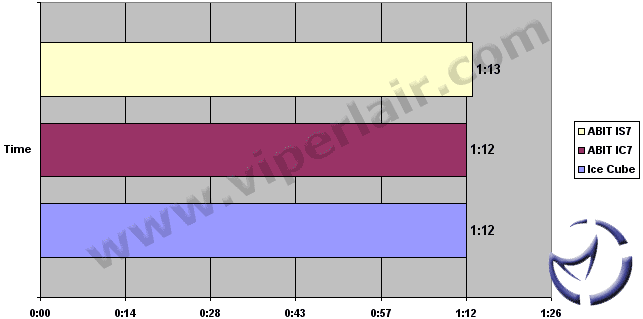
Speeds were pretty much identical, as they should be considering the near identical architecture.
Hard Drive Performance
Testing was done using a freshly imaged disk, split into partitions of 40GB, 50GB, 30GB (roughly), and benched on a Seagate 120GB SATA drive using the Intel controller.
SATA Performance
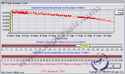
CPU utilization was quite low, averaging 7.8%. The average read speed was about 48000kps, peaking as high as 64000kps. This is in line with previous tests on similar Intel-based platforms.
Network Performance
We used to test the networking speed, and Windows Task Manager for CPU usage. We copied our RtCW directory, which has a wide variety of files contained within it, and totals 700MB, from our Gigabit capable K8T Neo-FIS2R machine, to the Ice Cube IC-VL67 box. We also zipped the folder, reducing it to about 640MB for our large file tests.
Both systems were connected via a CAT-5E crossover cable, which should prevent any bottlenecks that would arise with our standard 10/100 router, even though the Ice Cube's controller itself is a 10/100.
Small Files Test - 700MB Total
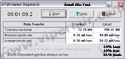
|
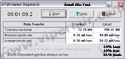
|
|
Download
|
Upload
|
The Realtek RTL8100BL did a fair job with the file transfers, and was about sixteen seconds faster at uploading the files than it was downloading. CPU usage was quite good, averaging 18-19% throughout the transfer.
Large File Test - 640MB Total
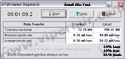
|
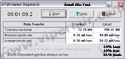
|
|
Download
|
Upload
|
With a large, single file, times were improved in both the upload and download tests when compared to the smaller files. CPU usage mirrored the small file tests, but on average, about 2% less.
Final Words
For the image-minded enthusiast, as well as the LAN gamer, FIC has put together a great package combining both performance, as well as an eye-catching design. Like I said earlier, the design itself will either be a hit or miss with some people, but there is no doubt that the clear windows and blue LED lights will catch your attention. The case is easy to work with, and the handle makes transport easy.
Performance was very good, staying close to ABIT (beating them in some cases) through most of the application tests. The gaming performance trailed the GAT enabled ABIT IS7-G, though not by a huge margin, as well as the GAT/PAT enabled IC7. Although there's no free PAT boost, the Ice Cube performs quite well, and speed shouldn't be an issue in day-to-day use.
The onboard peripherals, as well as the external IO connections have you well covered. Despite having only one PCI slot, there probably won't be much reason to find something to occupy it. Perhaps the sound can be upgraded, but the more likely scenario I see is a PCI based RAID controller or a second NIC to setup a router perhaps. The inclusion of a SATA connection was a smart move, although two would have been better. The only criticism I have regarding the peripheral choices is that Gigabit Ethernet would have been a better decision to really set the Ice Cube apart from other SFFs.
Cooling performance is decent considering the size of the PC, though the Ice Cube is easily the loudest SFF I've worked with. The heatsink retention bracket will accommodate heatsinks that use it, but because of the hard drive rack, there may not be enough clearance. This also affects the cooling, as air is drawn from beneath the rack, and with a 7200rpm HDD, you'll be drawing some warm air into the cooler. In anycase, the stock Intel cooler fits, is much quieter, and our 2.4C remained stable. The rear turbine fan does a nice job of keeping system temperatures down, and is near silent.
Stability-wise, the Ice Cube was rock solid, with no system lockups during testing, as well as during my frequent gaming. Then again, not being able to overclock was no doubt one reason it was hard to force a system crash. No overclocking options will certainly discourage some people who are looking into squeezing more out of their box.
Falcon Northwest uses the Ice Cube for their Fragbox LAN party systems. The big selling point of their setups is the low, all-inclusive price. Alone, the pricing of the Ice Cube is quite good, retailing at . Those looking into building a small gaming box will only need to invest in a few more components to complete the package.
Now, this is a matter of opinion, but personally, I do not think the Ice Cube is a suitable base when building a HTPC for a couple of reasons. The default configuration is too noisy, although that can be corrected. The case design is something I like, but at the same time, I'm not sure I would want that to centerpiece my home theatre. I'm not saying that the Ice Cube is incapable of being a HTPC, but I think the system will be more at home on top of a desk, running your favorite shooter. That is something that the Ice Cube IC-VL-67 does very well.
For a SFF, it's nice to see some of the latest technologies implemented well. I like the fact that there is a SATA connection, and support for all the current Intel CPUs. The AGP 8x support and large (for a SFF) PSU makes the future bright when deciding on a video card to use. The onboard peripherals are of good quality, and you'll still have one PCI slot to turn to when you need a bit more expansion.

Pros: Eye catching design, as well as easy to work with. Intel 865G chipset, fast and stable.
Cons: Zero overclocking ability. Design may be too much for the more sedate HTPC crowd. No "PAT" tweaks.
Bottom Line: An excellent product in almost every way, though the inability to overclock may be a sore spot for some people. For those looking for a powerful SFF, the Ice Cube is definitely worth consideration.
If you got any comments, be sure to hit us up in our forums.
HOME



