|

When VIA announced their KT333, it was no surprise that would be one of the first to release a mainboard based on this chipset. Well known for manufacturing solid boards, my personal experiences have always been positive. In the KT266A battles, MSI had one of the best all round motherboards. The K7T266 Pro2-RU wasn't the fastest, but it wasn't the slowest either. It was loaded with features however, and was one of the most stable motherboards on the market. It also helped, that given it's feature set, it was very well priced, when compared to the competition.
With the , MSI hopes to continue the tradition of offering quality motherboards. Early indications look good, as everything one would want in a modern Athlon motherboard is present. The KT333? Checked. ATA133 support? Checked. RAID? Checked. USB 2.0? Checked. Good software bundle? Checked. No on-board audio? Well, it's here, but it isn't as bad as one would expect, as it has 6-channel support. We'll take a look at all of these features, once we dispence with the obligatory "ripped-from-the-website" specifications...
Specifications
CPU: Support Socket A (Socket 462) for AMD® Athlon" / Athlon XP / Duron" processor, 600MHz up to 2000+ MHz processor and higher
Chipset: VIA® KT333 (552 BGA) Chipset, FSB @200/266MHz
VIA® VT8233A (376 BGA) Chipset:
- High Bandwidth V-link Client controller
- Integrated Faster Ethernet LPC
- Integrated Hardware Sound Blaster/Direct Sound AC97 audio
- Ultra DMA 66/100/133 master mode PCI EIDE controller
- ACPI
FSB: 100/133 (200/266)MHz clocks are supported
Main Memory:
-Support six memory banks using three 184-pin DDR DIMMs
-Support a maximum memory size up to 3GB
-Support 2.5v DDR 200/266/333 DDR SDRAM DIMM
Slots:
One AGP (Accelerated Graphics Port) slot (AGP specification compliant), support AGP 2.0 4x
One CNR (Communication Network Riser) slot
Five 32-bit Master PCI Bus slots, supports 3.3V/5V PCI bus Interface
On-Board IDE: An IDE controller on the VIA® VT8233A chipset provides IDE HDD/CD-ROM with PIO, Bus Master and Ultra DMA 66/100/133 operation modes, can connect up to 4 IDE devices
Audio: Integrated Realtek® ALC650 Chipset (6-channel S/W audio)
- Direct Sound AC97 Audio
- 6-channel analog output
- Digital SPDIF interface
- Compatible w/ S-bracket
On-Board Peripherals:
- 1 floppy port supports 2 FDD with 360K, 720K, 1.2M, 1.44M and 2.88Mbytes
- 2 serial ports (COMA + COMB)
- 1 parallel port supporting SPP/EPP/ECP mode
- 1 IrDA connector for SIR/ASKIR/HPSIR
- 1 Audio/Game port
- 1 D-Bracket pinheader
- 1 S-Bracket pinheader
BIOS
- The mainboard BIOS provides "Plug & Play" BIOS which detects the peripheral devices and expansion cards of the board automatically.
- The mainboard provides a Desktop Management Interface (DMI) function which records your mainboard specifications.
Dimension: 30.4 cm(L) x 23.5 cm(W) ATX Form Factor, 6 mounting holes.
Special Functions: ATA133 RAID Function, USB Interface
Promise 20276 On-Board
- Support ATA133 IDE RAID 0 or 1
- Can connect up to 4 IDE devices
- Backward compatible to ATA100 RAID 0 or 1
USB 2.0 HC On Board
- Support 4 USB 2.0 ports via external bracket
Controlled by VT8233A Southbirdge
- 4 USB 1.1 Ports
The Bundle
Fuzzy Logic3"
S-Bracket"
D-Bracket"
Live BIOS"
Live Driver"
MSI" DVD 5.1ch
Well, credit to MSI for making a good first impression. I'd never would have thought that a box would impress me, but this one is really nice. Erm, ok, so enough about the box, and let's get to the real stuff.
   
Click to enlarge

When VIA announced the KT333 back in February, a lot of people expected something big. The VIA KT266A is arguably the best chipset available for the AMD platform, and considering the jump in performance from the KT266 to the KT266A, it was natural to think the KT333 would offer vast improvement. Of course, by now, most of you already know this wasn't the case. Here's a bit from their site...
"The VIA Apollo KT333 is the first VIA chipset to feature DDR333 memory offering 25% more memory bandwidth to the CPU. Supporting DDR200/266/333 memory and a complete range of 200/266MHz Front Side Bus AMD Athlon" XP and AMD Duron" processors, the VIA Apollo KT333 provides lightning fast access to the faster system memory enabling stunning performance across the full application range."
Now, I'm sure some of you are aware that although the KT333 supports DDR333 (or PC2700), the has only been ratified recently. All this fancy overclocking PC3000 ram you see is exactly that... overclocked. In anycase, support is there when more true PC2700 certified ram comes out, and your current PC2100 (or your "overclocked PC2700") ram is supported.
Key Features
Supports AMD Duron" and Athlon" Socket A processors
200/266MHz FSB settings
Support for AGP 2X/4X
Supports up to 4.0GB DDR200/266/333 SDRAM
266MB/sec high bandwidth North/South Bridge V-Link
Support for Advanced Communications Riser (ACR) Card Standard
Integrated 6 channel AC-97 Audio
Integrated MC-97 Modem
Integrated 10/100 BaseT Ethernet and 1/10Mb HomePNA controller
Support for ATA 33/66/100
6 USB ports, UHCI compliant
Advanced power management capabilities including ACPI/OnNow and AMD's PowerNow"
552-pin BGA VT8366A North Bridge
376-pin BGA VT8233 South Bridge

Any of the above look familiar? That's because it's still the KT266A, but with official DDR333 support. The VT8233 South Bridge might be new to a few of you, but later KT266A motherboards had this chip. Other than that, you're looking at a KT266A with DDR333 (official) support.
The Board

Window modders rejoice, as you finally have a motherboard worth enough to show off. The red PCB was noticable in our nForce review, and maybe it's the light, but the red is very noticable now. Anyhow, I think it looks great, but we're hoping it'll be more than that. Let's check the rest of the layout...
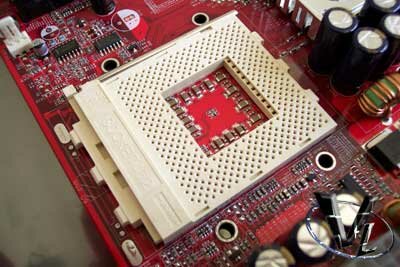
Starting with the socket, you'll notice that it lacks a temperature probe we've all gotten used to. Could this mean that for Athlon XPs, we can finally make use of the internal thermal diode? Not exactly. Temperatures are not read off the diode, but rather, the socket itself monitors the CPU, much like the old days. Although the readings aren't 100% accurate, they are closer to the true temperature of the CPU. For those of you with large heatsinks that require screw mounts, the KT3 Ultra-ARU has grounded screw mounts, so do NOT use the extra spacers you may have used before.

Other than the red PCB, the other standout was the northbridge heatsink and fan. It appears to be of decent quality, and appears to adequately cool the chipset, although I haven't heard many reports of heat issues with the KT333 chipset.

MSI has stuck with the standard AGP slot, which is a good move since I doubt many enthusiasts, the target market of this board, will have AGP Pro cards.

You'll also notice that there's an AGP card securing clip. Although it isn't all that important for those of you who rarely move their computers, it does add a bit of security for those who do. It does come awfully close to the DIMM slots though, but I'll get more into that later.

There are 3 DIMM slots available, which I think should be sufficient for the majority of users. One issue that may arise is that installing, or removing ram with an AGP card in place may prove to be problematic due to their proximity to one another.

Your standard I/O connections are here, but there are a few things I think I should mention. Although the motherboard supports USB 2.0, the connections pictured above are 1.1. A bracket is supplied though, so this isn't much of a concern. As we stated earlier, 6-channel sound is also available, but unless you use the included bracket, you only got support for two speakers.
More Goodness

If you're a RAID junkie like myself, you'll be happy to know that it's present on the KT3 Ultra-ARU. Based on the Promise controller, it doesn't differ much from the one we saw on our Asus A7V266-E, except that ATA133 is supported now. Unfortunently, like our previous experiences, the Promise controller adds signigficantly to the boot times.

The VT8233A controls many of the I/O functions of the motherboard. What it doesn't support though, is USB 2.0. That responsibility falls in the hands of the NEC chip.

Although USB 2.0 is backwards compatible with USB 1.1, MSI suggests that mice and keyboards are kept off these newer connections. The bracket pictured at the lower left provides legacy USB support, as well as monitoring LEDs for visual trouble shooting. The bracket to the right is for the high speed USB 2.0 devices.
 
Unfortunently, we do not have USB 2.0 devices here, so we weren't able to test the performance.
Rounding things out is the sound. I've always tried to stay away from onboard sound, but after our last few motherboard reviews, it appears that onboard audio is making a comeback. I tested some MP3s with my Logitech z560 THX speakers, and would be hard pressed to tell you if it sounded worse than my Audigy card. Truth is, it was pretty good.
  
A few rounds (hours) of Jedi Knight 2, and I'm concluding that they're a viable replacement for an add-in audio card. Now, I have a fast machine, and the onboard audio was chewing up about 7% of my CPU resources. For comparison's sake, my Audigy takes up about 3%.
Installation Notes
Everything was neatly laid out, and the board only requires 6 mounting screws to install. One thing that did bother me was the ATX power connection placement.

It was actually a bit tricky to get into there, and depending on how long your cables are, it may be wise to invest in some zip ties to keep the cables out of the way. My power cable ran right across the top of my heatsink, and I'm sure it'll do the same for a few of you.
One important area that's becoming a problem for many users is physical compatibility. It seems many manufacturers said to heck with it, and chucked every specification manual out the window. I'm happy to report that the two most glaring problems, heatsinks and video cards, are a non-issue here.
  
For the heatsink, there were some capaciters that seemed a little too close for comfort, but using our MCX462 as a test subject, we didn't encounter any problems. The GeForce 4 Ti4600s, although within AGP 2.0 specifications, have been having problems with some manufacturer boards. One capaciter looked like it would cause a problem, but it didn't, and all went well with the rest of our setup.
The BIOS
MSI makes use of the, now familiar, AMIBios. In the past, the AMIBios wasn't very tweaker friendly, but it's pretty good now, and anyone used to the AwardBios will feel right at home.
 
Standard features are present, and you of course have access to ALL the onboard features on the BIOS. Don't use RAID? Great, just disable it. This option was missing from our Asus board, and we're happy to see it here, since the Promise controller does add a significant amount of time to the POST process.
For PC health, you can monitor your CPU temps, as well as toggling the fan detection on and off. This feature is present on most motherboards, but I'm pointing it out here because for some reason, the KT3 Ultra-ARU doesn't detect the fan speed on my heatsink fan.
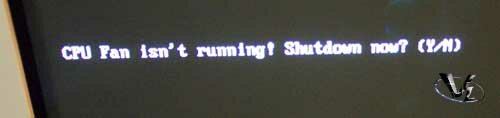
I have never heard an alarm from a motherboard before, so not only did the noise surprise me, but so did the warning message. I didn't bother changing fans, so I turned the warning off. This may be something most of you wouldn't want to do though, so make sure your fan can be monitored.
 
Probably what's most important for anyone who'd purchase a KT333 based board is the memory control. You can choose to run your ram asyncronous with your FSB, or if your ram can handle it, HCLK+33.
 
A problem we've had was being able to run our ram at CAS2 at PC2700 (166). I tried some settings suggested by one of our readers, but I have yet to recreate his success.
In the same main menu, you can also make adjustments to your AGP settings. It's a 4x board, so naturally, we made the appropriate changes to reflect that.
 
No overclocking board (yes, MSI does market this as one in the manual, but of course there are no guarantees) would be complete without the ability to make FSB and multiplier changes in the BIOS. Simply tab the FSB clock, and manually enter any value in (increments of 1 are available), and you're off to the races. That being said, we had a few problems with overclocking, but we'll cover that on the next page.
Overclocking
Overclocking was a mixed bag for us. Previously on the Abit and Asus boards, FSB speeds of 150+ were not uncommon. We worked in increments of 10, and here are our results...
12.5 x 140 = Pass
12.5 x 150 = Fail
Ok, so it looks like the multiplier may be adding too much strain to the system. Since we unlocked our XP 2000+ a while ago, we dropped the multiplier back to 10. We would have left it higher, but I wanted to just get a post...
10 x 140 = Pass
10 x 150 = Fail
This was getting interesting. I was fairly certain that 150FSB would be attainable, so we dropped down the multiplier to 9, which was the absolute lowest I would go without comprimising the performance too much...
9 x 140 = Pass
9 x 150 = Fail
At this point, I concluded that 150FSB, or higher was not going to happen. We set the multiplier back to it's default, and started playing with 1MHz increments. Just to keep you posted, we tried a whole bunch of settings, with limited success. Here are the results of the settings that worked...
12.5 x 143 = Pass
12 x 143 = Pass
11.5 x 143 = Pass
11 x 143 = Pass
10.5 x 145 = Pass (Windows lockup)
10.5 x 144 = Pass (3D Mark lockup)
10.5 x 143 = Pass
10 x 144 = Pass (Unstable)
10 x 143 = Pass
For the record, our ram was kept asyncronous with the FSB for testing. No matter what multiplier, at 146FSB, the system wouldn't even post. It powered on alright, but we were forced to reset the CMOS. At 144 and 145 FSB, we were able to post, sometimes run a benchmark or two, but the system was flakey. At 143FSB, the system was as stable as a rock. We pushed a lot of system stress tools, and it never wavered. There is a possibly of a BIOS setting we missed, but no matter how hard I tried, it just wasn't happening at 144+.
I've been speaking with a few other webmasters about that issue, and I've been told by a few that the KT333 revision (we had the "CD" one) may be the culprit. The "CE" revision is reported to overclock much higher.
Test Setup
AMD Athlon XP 2000+
MSI KT3 Ultra-ARU
512MB PC2700 Crucial DDR
2 x 60GB 7200rpm Maxtor Harddrives, Promise RAID
Visiontek Xtasy GeForce 4 Ti4600
AMD Athlon XP 2000+
Asus A7V266-E
512MB PC2100 Kingston DDR
2 x 60GB 7200rpm Maxtor Harddrives, Promise RAID
Visiontek Xtasy GeForce 4 Ti4600
Windows XP Professional
Via 4-in-1 v4.38
nVidia Detonator 28.32
SiSoft Sandra
PC Mark 2002
Quake 3: Arena
3D Mark 2001SE
Rather than bogging you down with a dozen benchmarks at different speeds and resolutions, we're going to keep things simple. When applicable, only 640x480 scores will be displayed, as that resolution will eliminate the video card as the bottleneck.
Since this is the first KT333 board we've tested, we're going to compare it against the fastest KT266A we've tested so far, the Asus A7V266E. Because of the limited upgrade from the KT266A to the KT333, we feel the comparison will be fair, and reflect whatever improvements VIA may have done. For our memory benchmarks, all setting were configured for maximum performance. We did have to back down to CAS2.5 for 166FSB+ for our tests to complete successfully.
SiSoft Sandra Memory

As expected, the 166 memory speed provides a nice boost over the 133 speeds. To be honest though, the improvements were not as high as I had hoped. You've probably have heard that the bottleneck for the KT333 is not the chipset itself, but rather, the CPU. The Athlon is still designed for the 266FSB, and it simply isn't optimized to feed the KT333 as it should. Running our memory at stock speeds netted similar, albeit slightly lower scores, as the Asus board. Overclocking our FSB to 143 (and also keeping the ram at 143) easily pushed our scores past the 166 ram speeds. Of course, the same overclock, while boosting the ram (HSCLK+33) netted the top score.
SiSoft Sandra CPU Arithmetic

SiSoft Sandra CPU Multimedia

I think it's pretty obvious that performance is within a few percentage points of one another. The Asus KT266A board does score slightly better than the MSI KT3 Ultra, though not by much. Keep in mind that the Asus board does run slightly faster at stock speeds, due to it's BIOS settings, but we wanted to demonstrate how the boards compare to one another when you simply drop the CPU in, and set the FSB at 133 (266).
PC Mark 2002
A new release by , we've decided to incorporate PC Mark 2002 into our motherboard and CPU testing for future reviews. It provides tests that benchmarks a PC for typical SOHO use. Here's a snip from their site:
PCMark"2002 is a completely new, multipurpose benchmark, suited for benchmarking all kinds of PCs, from laptops to workstations, as well as across multiple Windows® operating systems. This easy-to-use benchmark makes professional strength benchmarking software available even to novice users. PCMark2002 consists of a series of tests that represent common tasks in home and office programs. PCMark2002 also covers many additional areas outside the scope of other MadOnion.com benchmarks.
Click for online browser
As with the SiSoft scores, the MSI falls a little behind the Asus, but you'll be hard pressed to notice it in real world use.
3D Mark 2001SE
Another new release by , we'll be replacing the old 3D Mark 2001 in favor of this one. There are some bug fixes, and better Direct X 8 support, depending on what video card you have. Here's their blurb...
3DMark®2001 Second Edition, is the latest installment in the 3DMark® series. By combining DirectX®8.1 support with completely new graphics, 3DMark2001 SE continues to provide benchmark results that empower you to make informed hardware assessments.
Click for online browser
We used a resolution of 640x480, and 16Bit colour. FSAA was off, and decided that these settings will allow the benchmark to tax the main subsystem as much as possible. It was a surprise to me that the MSI board won here, as the Asus scored better at the memory and CPU benchmarks with SiSoft. The difference isn't much, but since we're talking pure numbers, it's there nevertheless. Let's see if the trend continues for Quake 3...
Quake 3: Arena
Although it's getting long in tooth, the Quake 3 engine is still a useful tool in gauging overall system performance. Like our 3D Mark benchmark, 640x480 resolution was used, and set to the "Fastest" setting. We used the v1.31 point release, and the timedemo was demo four.

The MSI wins again by a whopping 2fps. Now, for the record, we ran the benchmark 5 times, and the Asus board scored consistently in the 222 - 228 range, whereas the MSI consistently scored 226 - 228.
Final Words
Although we were generally satisfied with the KT3 Ultra-ARU, there are a few notes you should consider before investing in the KT333.
As you may have heard, the PC2700 specification is ratified. The majority of PC2700+ ram you see right now though, probably are not certified for PC2700. Manufacturers have been pumping out this overclocked ram for several months now, and I seriously doubt online resellers are going to dump their stock in the trash immediately. From the current crop of PC2700, it's very hard to run at tweaked memory timings, and the performance gain over overclocking the KT3 Ultra-ARU with tweaked PC2100 is minimal, if not worse in some cases.
On the topic of overclocking, we were simply unable to overclock past 146. Any attempt would force us to reset the CMOS. I have seen reviews of 160+ speeds, so I would certainly welcome any suggestions. FSB speeds of 145 would lockup 3D Mark, but run Windows alright.
You should keep in mind that the KT333 is still handcuffed by the Athlon processor, which itself is still a 266FSB part. It's only capable of 2.1GB/sec, and the KT333 (2.7GB/sec) is left twiddling it's thumbs. Unlike the KT266, the KT333 is a solid chipset, and may not need the "A" revision we're accustomed to with VIA.
That being said, the board is rock solid at stock speeds, and at 143, we are not having any problems. In fact, since our extreme FSB attempts weren't successful, I went back to the normal multiplier of our XP 2000+, and all is well at 12.5x143.
MSI:
Pros: Good performance, extra USB ports, including USB 2.0, solid construction, stable, good software bundle.
Cons: Long boot times with RAID enabled, performance not as high as anticipated.
Bottom Line: Feature-wise, MSI does not skimp here. USB 2.0 is coming in a big way, and until chipset manufacturers add native support, the NEC chip soldered into the KT3 Ultra-ARU is there waiting for you. The onboard sound is great, and the extras like RAID and LED diagnostics are nice additions to the board. Stock speeds, or overclocked, the KT3 Ultra-ARU withstood our abuse with nary an issue. It didn't quite run away in our benchmarks, but it was right up there with the fastest boards we've had the chance to test. For the money, you'll be hard pressed to find a better, all-round package.
Plus, red is sexy.
Agree? Disagree? Discuss it in our forums
Home
|
