Installation
Installation of the card, like any PCI device is a breeze. Once installed however I came across my second grievance with the card. As your system boots up, the motherboard POST begins and scans for devices. After this the 1520 card POSTS and begins to scan for devices but unlike any other RAID card I've used, the card scans for what seems like forever (24 seconds to be precise). First time round I thought the computer had hung mid boot, but the flashing cursor told me this wasn't the case, and sure enough after 24 seconds the normal boot process continued. 24 seconds. Ouch. Anyway, during that time your offered the chance to ctrl-h into the 1520 setup and create/delete/manage your RAID system, which is actually only necessary if your installing your system onto the RAID. If you already have a system drive up and running, you can use the other 2 supplied floppy disks to install Highpoints RAID management software and control your arrays from the comfort of Windows.



The Software is exactly the same as that used by the 404 card. The main interface has a total of 5 tabs to navigate to the different parts of the software and perform different tasks. The configuration tab allows you to create arrays, delete arrays, manage your spare drives as well as duplicate drives. The management tab is a great addition for system administrators.


With the Event Notification you can have the software inform you by e-mail when any problems or other specified events occur. The view tab gives you a graphical tree view of your disks under the System View tab, Event View gives you a list of any events recorded whilst the software is running and finally the Icon view explains the meaning of the icons in the software. Just to show you how dependant the card is on the HPT372a Controller, when you check either your device manager or the Highpoint Software you're told you have a HPT372A Ultra ATA/133 Raid Controller installed.



The final tab is the help tab and gives a complete overview of creating arrays and managing your disks. Creating an array literally takes seconds; although a reboot will be required before it will recognized by Windows as a disk. After the reboot you can format it as if it where any other drive on the system.
I would have to say the software whilst easy enough to use wasn't totally intuitive, or perhaps retro looking, almost 'shareware' in appearance, but that doesn't negate the fact that the software works well enough.
Testing
Before I get straight into the Benchmarks I want to expand on a point I touched upon earlier. This card is dependant on the speed of the PCI Bus, and therefore its performance is going to be limited by the PCI Bus and what ever else may be trying to use the Bus at the same time, as well as the limitation of ATA133 speeds thanks to its use of the HPT372a controller. What this means is you are not going to see performance figures anywhere near their theoretical limits; you probably won't see a double increase in performance when 2 drives are connected in a stripe set for example. We are also going to be limited by the drives themselves, since we are using ATA100 drives with RocketHEAD 100 adaptors.
The Test system will be:-
AthlonXP 2500+ @ 2.26gig (11x205) (), MSI K7N2 Delta-ILSR, WindowsXP (SP1 and all other updates), 1x 40gig IBM Deskstar 60GXP, 1x 60gig IBM Deskstar 60GXP (using RocketRAID 100 Adaptors)
(NB; No other cards were used in the PCI slots, so as to allow the maximum amount of bandwidth available to the 404 card.)
Test software will be:-
File copy of a 724mb Disk Image
File copy of 26 mp3's, 120mb
Timed System Bootup
For the RAID 0 array a block size of 64k was used and in all tests, the same cables and drives were used. For the single disk tests the 60gig Deskstar was used, connected to the onboard Fastrack controller as well as the 1520 (I had wanted to compare the 2, but the onboard Fastrack refused to create an array with the 2 IBM disks, so I guess you could say that's a bonus in favour of the Highpoint). In the case of the File copy tests, the files were copied to the drive/array and from the array copied to another location on the same partition. All tests were done right after a clean format, and in all test cases 3 dry runs were performed before a 4th run to use as a final result. In the case of the Timed System Bootup test, the system was powered on and the timer started as the POST for the motherboard had finished, and was stopped when the Windows login screen was presented. For all of the Timed tests, bare in mind that this was done rather unscientifically with a stopwatch, so allow plus or minus .5 seconds for human error.
HD Tach
provides insight into the read capabilities of your drives presenting the information in a nice graphical format.
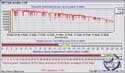



Left to right, Onboard Fastrack 1 disk, 1520 1 disk, 1520 RAID 0, 1520 RAID 1
Despite my worry about the use of the Marvell Chips, performance doesn't seem to have been affected at all. Of course the real test will be with true SATA drives, but it would seem that most reviewers agree that whilst SATA isn't faster, it is better (SATA is also scalable with plans for SATA/300 and SATA/600 to follow). Also bare in mind we are limited by the PCI Bus anyway. HD Tach scores are pretty much on par with each other but one interesting thing to be seen when comparing the 1 disk setups is that the sequential speed graph shows less dips on the Highpoint when compared to the onboard Fastrack. Everything else is pretty much on par, although the Highpoint card also utilizes less CPU. RAID 1 as expected performs worse but in this case it seems to be quite a drop in the read speeds with an average drop of 4000 kps across the board compared to the single disk results. Looking at the RAID 0 scores gives us something to smile at however. Read Speed receives a nice boost, and the sequential speed produces a lot more highs in the graph. CPU utilization is higher naturally, but I doubt it's something that you will notice in this day and age.
SiSoft Sandra File System Benchmark
provides a drive index score after testing the speed across the platters of your drive. Like HD Tach it is another synthetic benchmark but it does provide a nice way of performing easy comparisons between systems.
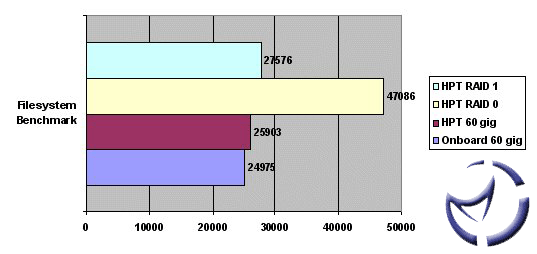
Higher is better
Once again if there is any added latency from the use of the Marvell chips it's transparent in this test, with scores equal to those gained from testing the 404 ATA133 card.
File Copy 1 - 742MB Disk Image
I imaged the second disk of Soldier Of Fortune 2, copied the image to the drive/s attached to the controller and proceeded to time how long it would take to copy that image from one location to another on the same partition after clearing the cache.

Time in seconds, lower is better
File Copy 2 - 120MB, 26 mp3's
Copying lots of smaller files can also give as an idea of the writing capabilities when smaller files are concerned.

Time in seconds, lower is better
The file copy times show the inherent speed boost you will get from a RAID 0 setup, and the RAID 1 scores, whilst on par for a single disk system need to be considered for the fact that speed is not RAID 1's benefit; data redundancy is the name of the game here.
Timed System Bootup
With a clean copy of WindowsXP installed onto the drives, I proceded to time how long it would take from the end of POST to get to the Windows Login screen. This kind of test shows us a bit of the reading capabilities.
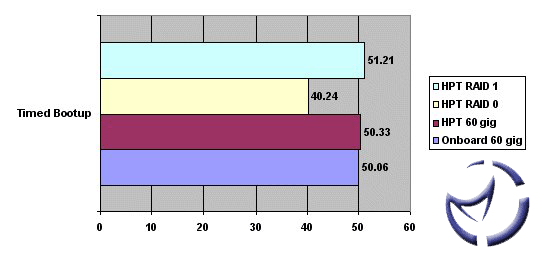
Time in seconds, lower is better
Before I comment on these times, I want to make it clear that 24 seconds are taking for the Highpoint to initialize during the boot process and I have included these seconds into the graph. That said, if you take away the POST time, the scores are good, but unfortunantly if you use the card, you can't take away the POST time, and even with RAID 0 you're left with a bootup time that will take longer than a standard 1 disk setup.
Final Words
Using a setup like this can be a good way to add extra drives in a tidy manner thanks to the SATA Data cables long length and slim profile. Performance is on par with an ATA133 adaptor, so the only real benefit here between those 2 is going to be the cabling and the features provided by this card's software. In use with SATA drives, you will be limited again by the use of the HPT372a controller, but when you think that if you're using this on a 33MHz 32Bit PCI slot, you would be limited by that anyway. This is the kind of card I would use as a secondary SATA supplement, rather than a main use controller, using an onboard solution that isn't limited by the PCI Bus as the main device. Of course if you don't have SATA to begin with or even RAID, then coupled with the RocketHEAD 100's can be a good way to get on the SATA ladder without buying SATA drives and a SATA capable motherboard. The RocketRAID 1520 can also give you SATA capability before you have it from an onboard soultion (problem here being the cost, since in this day and age, motherboards are cheap enough compared to the RocketRAID 1520 as to make them a more attractive idea than the RocketRAID 1520 card).
Performance wise it's on par with an ATA133 RAID card, and it's nice to be able to use the SATA headers and cabling from a tidiness and airflow point of view. Better than an onboard solution? Probably not for SATA drives no, since the PCI bus (assuming 33MHz 32 Bit slots) and the HPT372a controller are going to limit you, but as a first step into SATA, or as a secondary SATA controller this card will suit you fine. With those understandings of the cards limitations aside, my other 2 gripes with it are the 24 second POST time for the card, and the use of floppy disks. I have 3 machines here, and of those 3 only one has a floppy drive connected, and even then it isn't on show or in regular use. A single CD with the RAID Management Software coupled with a floppy driver disk for those needing to install the card with Windows would have been better, as proven by the RocketRAID 404 package.
What I'm basically saying here is that you must make sure you understand the cards limitations before you buy it; don't go buying this as your main controller if you already have SATA from an onboard solution because it will limit you if used in a SATA RAID 0 array thats capable of breaking 133MB/s. At the same time, if used for single disks or RAID 1 the card is more than capable of the job, and the software setup is a breeze. Thanks go to for supplying the RocketRAID 1520 for review. You can buy this card from our friends at .
Pros
Simple way to get SATA into your system
Tidy cabling (cables supplied)
Decent software package
Can give RAID support to those without it for either SATA or IDE (with RocketHEAD Adaptors)
Cons
24 seconds added to boot up
Limited by PCI Bus in 32bit 33MHz slots
Limited by ATA133 controller
Floppy disks supplied, should have been a CD
Better used as a secondary controller
Bottom Line
If you don't have SATA capability in your system then the Highpoint RocketRAID 1520 can certainly give you that, but depending on your situation, you would be better off getting a SATA capable motherboard replacement. Would make better sense to use this card as a secondary controller in addition to an onboard solution, giving you extra SATA headers. Make sure you understand this cards limitations before buying. If you got any comments, be sure to hit us up in our forums.
HOME



