
Backing up a DVD isn't easy. DVDs are protected by the Content Scrambling System (CSS), which encrypts the data on the DVD and a key is needed to decrypt the content. This form of copy protection isn't perfect though, as with a bit of work, it is possible to rip out the content, decrypt it, then recopying it to a blank DVD. This process involves anywhere between 2-5 different software tools (usually free), and a good deal of time on your part.
Sounds easy enough, right? Well, it gets more complicated with many of todays current releases. Of the shelf blank media can hold up to 4.7GB of data (it's actually closer to 4.4GB), and are classified as DVD5. Many new releases are DVD9 though (up to 9GB of data), and unless you get creative in optimizing your ripped content, or if you omit some extras, it is very difficult to get a DVD movie to fit on one DVD-R. It can be done, but this is where there is a time investment on your part.
are makers of a whole suite of various DVD software applications, and today we'll be checking out their DVD X Copy Express. As the name implies, this software is geared towards making backups easy, but the real kicker is it will make a DVD9 disc fit on a DVD5 recordable media, all in a few mouse clicks.
DVD X Copy Express
Unlike most tools, DVD X Copy Express isn't designed to step all over Copyright laws, and to piss Hollywood off. There are a number of steps 321 Studios took to at least cover themselves, and to place the onus on you. The first thing you'll have to do is agree to the End User License agreement.
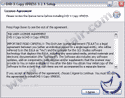
They also passed me this message via email when I approached them on the subject:
321 Studios believes Americans have a fair use right to make personal backups of DVD movies that they have purchased, just like you can do with audio CDs and software. As long as your backup copy is for personal use, you are within the realm of the law. It's making copies and then trying to sell them to your 1,000 closest friends that will get you into trouble.
We received our copy direct from 321 Studio's online distribution center, but whether you get it directly from them, or purchase a retail copy off the shelf, you're required to activate the product online (or by phone).
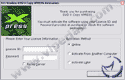
Once the product is activated, you fire it up to begin disc copies. Prerequisites are a burner and blank media, as well as the movie you wish to backup. You'll still get a couple more warnings though.
First you'll be asked if the DVD is rented or borrowed. Clicking yes will exit the program (after getting a popup about violating Federal laws, etc...). Assuming the answer is no, you'll then be asked to agree to the disclaimer.

Once the program starts, it's a simple matter of choosing how you want to backup your disc. By selecting the whole disc, the movie will be compressed to fit onto a single disc.

For simple playback, I'm not too concerned about extras and such, so I leave the "Entire Disc" option unchecked, and select options. Here, you can just select the Audio Language, Subtitles and your Temp Path where temp files will be stored (these are automatically deleted after the burn). Select Full or Widescreen and click on start.

|

|
|
Reading
|
Writing
|
Depending on the speed of your hardware, as well as the amount of content on the DVD, read and write times will vary. After the read process is complete, you'll be prompted to insert blank media, and the write process will begin. Once that is done, your disc is ready for viewing.
NEXT



