|
Overclocking
The processor used for this review is the Intel 2.4GHz, 533FSB. The default setting is 18x133, so as you can see, the multiplier is already pretty high. As we've mentioned ealier, the multiplier is locked, so we had to go about it the old fashion way, upping the FSB.
Cooling was done with the stock Intel heatsink. I tested with a Thermaltake Volcano 7+ as well, but the copper heatsink didn't really do much to aid in our overclocking endeavor. vCore was boosted to 1.8v, and the ram timings were set to the most conservative settings.
Right off the bat, we went for a 166FSB (we were using PC2700 ram), which proved to be a mistake as the system never got to POST. I dropped down to 160FSB with similar results. In fact, the PC did POST, but the screen went blank at the Promise boot up.
At 158FSB, we managed to get to the Windows splash screen, but were immediately greeted with a blue screen, critical failure. At 155FSB, we got into Windows, and were even able to run the SiSoft CPU benchmark. I tried opening Photoshop to capture the screenshot, but it wouldn't start. In fact, all other applications were unresponsive when the executible was double-clicked. I rebooted, and the system wouldn't POST, forcing a CMOS reset.
Our conclusions up until this point are that the motherboard is capable of overclocks of 155+, if your cooling is up to speed. I should point out that the stock heatsink runs at about 58C under load, at stock speeds, whereas at 155FSB, temperatures were in the low 60s, so it wasn't that hot, but certainly warmer than we'd like.
In the end, we settled down on what we felt was the most stable, and highest performing overclock. This meant running the ram at it's fastest settings, while maintaining a decent overclock. The magic number was...
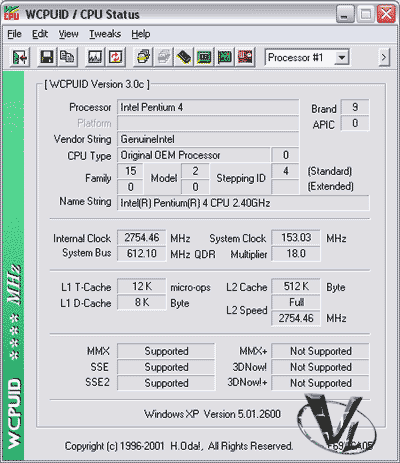
We were able to do everything we typically do, such as play a few games, run benchmarks, and working on this article. I've seen higher overclocks from this board, so your milage may vary.
Test Setup
Intel Pentium 4 "B" 2.4GHz @ 533FSB
MSI 845 Max2 - BLR
2 x 256MB Crucial PC2700 DDR
2 x 80GB Maxtor ATA100 RAID-0
PNY Verto Ti4600
We will be testing the above against another MSI motherboard, the MSI 845-A, which is similar to the MSI 845-ARU which we reviewed earlier. This MSI board is a 400FSB, DDR part, already patched with the latest BIOS update, but lacks onboard RAID. Tests will be done with a 2.4GHz Northwood "A", to illustrate the differences from 400FSB to 533FSB.
The 2.4GHz "A" is from a Dell Dimension, running a i850 Chipset. This system will also be thrown into the benchmarks, despite being a 400MHz part, to specifically compare the memory scores. Because it's a Dell, overclocking will be impossible, and tests will be done at stock speed.
Knowing full well that this sample MSI 845-ARU is capable of 133FSB, we'll also be dropping in the Northwood "B" CPU in for an apples to apples test of the two motherboards @ 133FSB.
We will be certain to perform tests where the video card should not be a limiting factor. What that means is for the gaming benchmarks, tests will be run at 640x480, stressing the CPU and motherboard subsystem.
Previous Page - The BIOS & Software
Next Page - Benchmarks
|
