|
The BIOS
MSI makes use of the, now familiar, AMIBios. In the past, the AMIBios wasn't very tweaker friendly, but it's pretty good now, and anyone used to the AwardBios will feel right at home.
 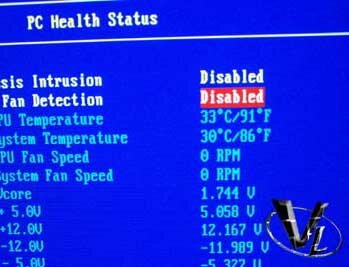
Standard features are present, and you of course have access to ALL the onboard features on the BIOS. Don't use RAID? Great, just disable it. This option was missing from our Asus board, and we're happy to see it here, since the Promise controller does add a significant amount of time to the POST process.
For PC health, you can monitor your CPU temps, as well as toggling the fan detection on and off. This feature is present on most motherboards, but I'm pointing it out here because for some reason, the KT3 Ultra-ARU doesn't detect the fan speed on my heatsink fan.
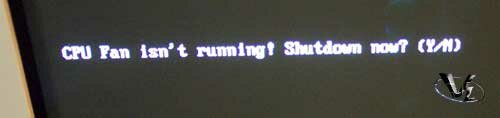
I have never heard an alarm from a motherboard before, so not only did the noise surprise me, but so did the warning message. I didn't bother changing fans, so I turned the warning off. This may be something most of you wouldn't want to do though, so make sure your fan can be monitored.
 
Probably what's most important for anyone who'd purchase a KT333 based board is the memory control. You can choose to run your ram asyncronous with your FSB, or if your ram can handle it, HCLK+33.
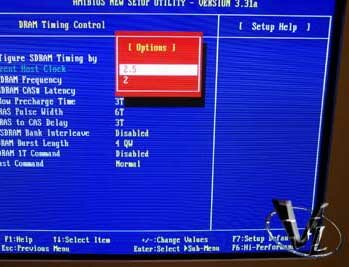 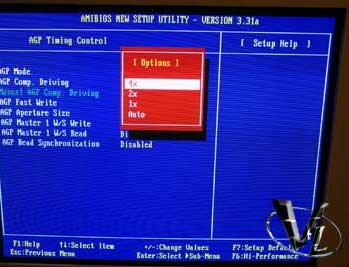
A problem we've had was being able to run our ram at CAS2 at PC2700 (166). I tried some settings suggested by one of our readers, but I have yet to recreate his success.
In the same main menu, you can also make adjustments to your AGP settings. It's a 4x board, so naturally, we made the appropriate changes to reflect that.
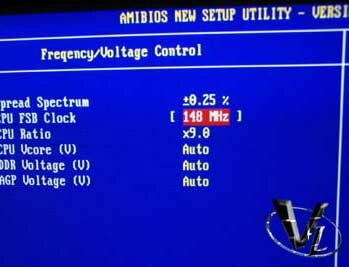 
No overclocking board (yes, MSI does market this as one in the manual, but of course there are no guarantees) would be complete without the ability to make FSB and multiplier changes in the BIOS. Simply tab the FSB clock, and manually enter any value in (increments of 1 are available), and you're off to the races. That being said, we had a few problems with overclocking, but we'll cover that on the next page.
Previous Page - More Goodness
Next Page - Overclocking and Test Setup
|
