|
Written By:
Date Posted: November 5, 2001

There was once a time when SDRAM ruled the roost. When Intel/Rambus pimped RDRAM, most people stuck with the vanilla SDRAM. The main reason was price, since RDRAM was easily 8x more expensive than a generic stick of PC100 Ram, and RDRAM's performance wasn't all that impressive. Granted, the Pentium 3 wasn't designed for RDRAM, but many loathed Intel for pushing us towards it. AMD on the otherhand stuck with PC100 (as well as PC133), which was cheaper, more readily available and performed plenty well enough for the majority of users.
With the Pentium 4, RDRAM began to flex it's muscle. It had a lot more bandwidth than SDRAM, and in certain memory benchmarks that really stress bandwidth, there was definently a difference. This won't make that much of a difference with current home apps, but multimedia authors and workstations benefitted from the increased bandwidth RDRAM provides. Either way, until the recent introduction of the i845 by Intel, SDRAM isn't on Intel's roadmap. AMD had other plans...
Although AMD wasn't exactly blown away in real world performance while still using SDRAM, it was becoming evident that they needed to replace it as their memory of choice. DDR ram, by then, was quite well known as the alternative that AMD would choose, and it had many advantages over SDRAM. It's faster, it didn't require a major memory redesign, and it wasn't expected to cost much more than what you were already paying at the time for regular SDRAM.
So what exactly is DDR? It's an acronym for Double Data Rate (or Ram, depending on who you ask), where it can process information on the rise and fall of any given clock cycle, and it's not limited to just the rising edge like it's predeccesor. Basically, it can do twice the work of regular SDRAM (Single Data), though in real world scenarios, it isn't twice as fast. DDR isn't as much as a new technology as it is an evolution of existing SDRAM. It's been around long before being introduced as a replacement for SDRAM. Starting with the original GeForce DDR, most modern video cards today use DDR, and it was only a matter of time before it made it's way to motherboards.

Upon launch, DDR was about 50% more expensive than SDRAM, but the prices quickly fell as more DDR enabled motherboards became popular and available. Leading the way for "cheap" DDR ram was Crucial Technology, . Launched November 1996 by Micron, the company was made for the end user/consumer to buy ram direct from the same place OEMs buy it. This assured compatibility as well as competitive pricing. Crucial cooks their own ram right here in North America, and being one of the largest memory manufacturers worldwide contributes to their low prices. Today we're going to put some under the gun. The price is right, but the question is, is it any good?

Specifications
" Module Size: 256MB
" Package: 184-pin DIMM
" Feature: DDR PC2100
" Configuration: 32Meg x 64
" DIMM Type: Unbuffered
" Error Checking: Non-parity
" Voltage: 2.5V
" SDRAM Timings:CL=2.5
A few terms some of you may be unfamiliar with, and that are important is PC2100, Unbuffered and CAS Timings (CL).

PC2100 denoted the bandwidth available for the ram. At the moment, PC2100 is about as fast as it gets for DDR, but PC2400 is on the way. You'll want to get PC2100 for the most part, since it is rated for 266MHz FSB CPUs/Motherboards, but it will work with the 200MHz FSB setups, so long as the motherboard supports DDR ram.
Unbuffered is the type of ram. Buffered ram is typically only for servers or workstations where more redundancy is needed. In most cases, unbuffered is fine, but if you plan to load your PC up with ram, be aware that some, like the Abit KG7, cannot handle more than two DIMMs of unbuffered ram (usually).
CAS, which is an acronym for Column Access Select (or Strobe depending who you ask), is rated at 2.5. CAS is the number of CPU cycles for the ram to take to retrieve and to process information. The lower the number, the better, but in some cases more unstable. 2.5 is a conservative rating that should run most reliably. Right now, CAS 2 is the fastest timing available.
Testing
AMD Athlon XP 1800+ (1.75v)
Abit KG7-RAID
Windows XP
SiSoft Sandra
Quake 3 Arena
There was no tweaking of any software, and all memory settings were configured in the ABIT KG7-RAID BIOS. Although we'll be pushing the ram beyond specifications, as usual, stuff like this isn't supported by the manufacturer, so if you melt your components, the onus is on you :P
For the sake of comparison, I will be running stock speed benchmarks versus CL2.5 Kingston ValueRam. This is also pretty high quality, for the price. I actually got 512MB, but I removed one 256MB DIMM to remain consistent in testing. I'm still testing the Kingston, so I haven't finished all the benchmarks for it yet, therefore, they will not be included in this review.
Now, on to the tests...
Crucial CAS 2.5, Memory Speed Normal

Kingston CAS 2.5, Memory Speed Normal

The scores are pretty close. I did the test 4 times for each, and although both fluctuated by a bit here and there, Kingston performs a little better. Both modules outperform the default CL2 scores included with SiSoft Sandra.
Crucial CAS 2.5, Memory Speed Turbo
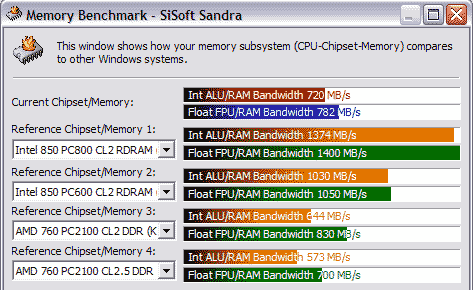
You can adjust the speed of the ram in most modern BIOS', and by doing so, you can usually net some extra performance. For the record, the next setting up, "Ultra", would not run. The system would properly post, but then reboot at Windows start up. Here, we can see a 9MB/s increase in Integer and 8MB/s in Floating Point when set to "Turbo". This is all fine and dandy, but lower CAS settings is where the action is at...
Crucial CAS 2, Memory Speed Normal
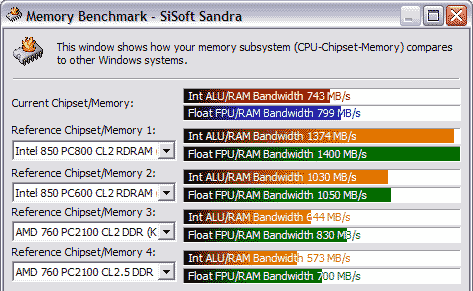
We get quite a substantial boost here. At CAS 2, the ram outperforms CAS 2.5 Turbo by quite a large margin. Let's see how Turbo works at CAS 2...
Crucial CAS 2, Memory Speed Turbo
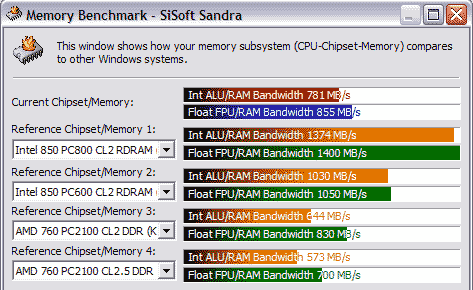
Again, massive gains are realized here. Although not published here, the Kingston ram is in this range, but in any case, these are the best memory scores I've seen here yet. Like at CAS 2.5, the Ultra setting didn't work with this module.
Synthetic benchmarks are good to get an idea of how something performs relative to another product, or to set a baseline, but real world testing is where you can test a product's real performance. I chose Quake 3: Arena, since I'd imagine most of you are gamers, and Q3A is one of the few games that can benefit from faster ram. For the tests, I will be using a 1.4GHz Thunderbird, to test PC133 SDRAM, and I've included the Kingston scores here as well. I did not overclock for this test.
Quake 3, Demo Four, 640x480, 32Bit, Sound on
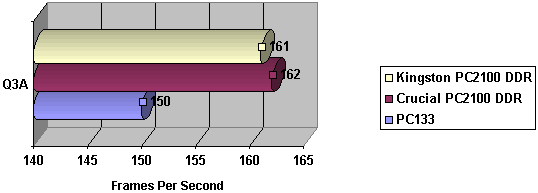
I think it's fairly obvious that DDR gives quite a boost. I'm sure other applications may expose the difference more, but for gaming, DDR may be of benefit.
Some of you may have obviously noticed that I left out overclocking results. The reason being is that I've actually been having some problems with it. I can say that for a fact, a 138FSB at CAS2 works well, as does 142FSB at CAS2.5, but a 136FSB wasn't stable no matter what. No doubt, I'm doing something terribly wrong, but here are my overclocking notes...
FSB= 160, 159, 158, 157... No post
FSB= 156, 155, 154, 153, 152, 151... BIOS splash corruption
FSB= 150, 149... Post, ESCD Success, lockup
FSB= 148, 147, 146... Post, ESCD Success, Starting Windows 2000, screen corruption
FSB= 145, 144, 143... Post, ESCD Success, Starting Windows 2000, corrupt system files
FSB= 142...Success
That was all at CL2.5. CL2 had similar results, and the only FSB I attained with any stability was 138, though after prolonged usage, I'd get lockups. It varies, so it may be the result of a misbehaving app. Now, another thing I want to point out is that DDR voltage needed to be set at 1.80v. The ram didn't seem to get terribly warm, so I don't think heat was an issue. I tried higher settings, but came up with the same results.
Although I managed to write this article, and overall, most of my apps worked as expected, SiSoft Sandra did not. It installed fine, but when launching it, it just froze at the splash screen and ended up locking the system up. When I clocked back down to 133FSB, the same thing happened. I re-downloaded the program, but same thing. For my Athlon XP review, I'll be reinstalling Windows 2000, so hopefully that will clear the issue. Quake 3 did run though, and with the "Fastest" setting and no sound, I attained 245fps at CL2.5 (142FSB), and 251fps at CL2 (139FSB).
Final Words
Well, to be honest, if you already got a killer SDRAM system, there isn't much point of upgrading. One nice thing about SDRAM, is there are plentiful supplies sitting out there right now. Although there isn't much of a price difference in stores, you can likely find someone willing to unload some. SDRAM, especially high quality modules, can be tweaked to offer excellent performance, so there may not be a need to go running to the store.
However, in most cases for Athlon/SDRAM owners, you won't be able to upgrade to the Athlon XPs unless you go DDR. Anyone buying a new AMD system right now should certainly buy a DDR based system. Whether or not you buy Crucial ram is up to you, but I've really have nothing bad to say about it. It's made in the USA, if that matters to you, and performs quite well. I wasn't able to run it at the most aggressive settings, so for the hardcore overclocking crowd, you may want to look elsewhere. In all my testing, the ram/system was rock solid, and the price is right. Speaking of which, Crucial is selling for under 30$ right now. Last I checked, shipping was free as well. Anyone who owns an OEM system, such as a Dell PC, Crucial makes it pretty easy to select what kind of ram to buy with their web wizards.
Keep in mind that DDR266 is going to be replaced by DDR333 sometime soon. I believe that right now, only a few announced support, but like the old saying goes, wait as long as you'd like, there will always be something faster and cheaper.
As for Pentium 4 owners, you're likely well aware that VIA and ALi have DDR solutions as well. I haven't looked at any myself, but performance should be similar to RDRAM boards.
Crucial Technology:
90%
Pros: Good performance, decent overclocking potential, great pricing and quality.
Cons: None really, except it wasn't able to boot with the most aggressive memory tweaking.

I'd like to thank Shelley at for the review sample.
Home>>
|


