|
Written By:
Date Posted: June 14 , 2002
Packaging and Layout

The K7D Master came in a dark blue box direct from MSI. On the front the letters "K7D Master" were printed. There was a sticker that caught my attention right off the bat. "Registered DDR Only" it read. In my talks with MSI I was informed that non-registered DDR would work fine in the first two slots, so I was kind of surprised that they put that on the box. There was also a sticker that advertised that the board came with a USB 2.0 PCI card. The AMD 768 Southbridge has issues with onboard USB, and every 760MPX-based board comes with a PCI USB card.
Inside the box there was a manual, two driver CD's, an ATA100 and Floppy cable, an MSI sticker and the K7D master mainboard. Unfortunately, MSI only includes one ATA100 cable with the mainboard. What if this was my first mainboard and I had to go buy an extra IDE cable just to use it? I hope MSI reads this and decides to spend an extra nickel to throw in an extra IDE cable with the mainboard.
The documentation that was included with the mainboard was very well written and complete. The manual is almost sixty pages long and covers everything from jumper settings to driver installation. The disks included the most recent AMD drivers, as well as some very nice utilities from MSI.
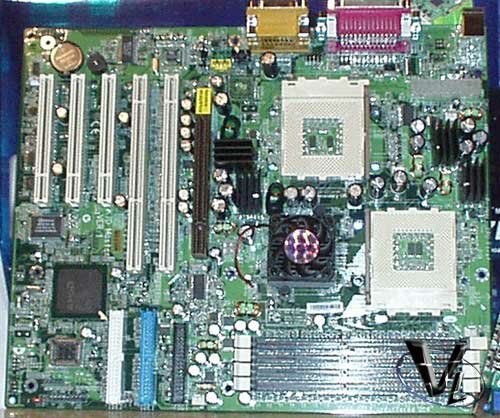
Here we see the K7D Master in all of its glory. I was kind of disappointed that MSI didn't go with their trademark red PCB for this board, but their decision made sense in this situation. Seeing as servers and workstations require a high quality, no-frills board, a red PCB may be dismissed as a gimmick. You will notice the ATX power connector is in its usual spot, right behind the PS/2 ports. Usually this orientation causes the ATX cord to be draped over your heatsink, thus reducing airflow. This wasn't an issue with the K7D Master, as the first CPU socket was too far to the right for it to interfere with the ATX cord. The second CPU was too low on the board for it too interfere with the ATX cord as well. Above the AGP Pro slot is a P4 power connector, which is used to power the second CPU and AGP Pro card. If you look closely, you will see that there are no onboard USB ports. As I stated earlier, the 760MP chipset has issues with USB. Thankfully, MSI had the foresight to remove it from the mainboard to alleviate any confusion.

Here we see a stock heatsink mounted on the board. The K7D Master has a fair amount of space around the socket; so installing a large heatsink should not be an issue. MSI has also drilled the mounting holes in this board, which will allow for waterblock installation, which I found to be a very nice touch.

A close-up of the 761 Northbridge shows us that when it comes to stability, MSI doesn't want to take any chances. While other boards based on the 760MPX have passive cooling, MSI has rigged the K7D Master with a fan. The fan spins at about 4800 RPM's, and is barely audible. MSI also placed an ample, even amount of thermal grease between the heatsink and chipset, ensuring good thermal conductivity.
Previous Page - Introduction
Next Page - More Goodness
|


