Nview
One of the newest features of all Nvidia based cards since the GF4 is the inclusion of two monitor ports on the back of the card. This is something I've been waiting to see ever since I bought my G400, as I loved the ability to use two monitors via a single 2D/3D video card. Now that Nvidia and ATi have put this important feature into their mainstream video cards more support will be built into OS's and software. Nvidia's version, Nview, is more or less a piece of software that allows for more functionality to be used from the two monitors.
One of the most important features in my opinion, is the ability to drive two monitors at independent resolutions in Windows 2000. The way that Nvidia does this is very similar to what Matrox thought up to overcome the inherent limitations of Windows 2000, which does not support this feature (unlike 9x and XP). This feature allows you to use your old monitor that may not support the high resolutions of your primary monitor at its most comfortable resolution and still have more screen 'real-estate'. How do you enable this feature, well in the 41.03 drivers used to test you just click the check box in the image below and then reboot and you are able to use independent resolutions.
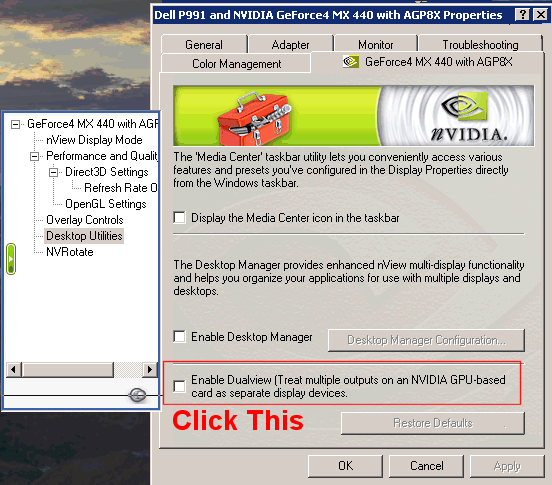
Another 'hidden' feature that I've found is that of a DVD Max clone. As I mentioned in my Parhelia review, this is the feature that I have found most valuable. It allows me to watch DVD's, though to enable this, you have to take an extra step using WinDVD, than you would normally, by going into setup and making sure the option in the picture below is activated. This is one more step than has to be done with the Matrox Parhelia or G4XX series of cards, which automatically send the video out off of any overlay surface. I didn't notice any other problems with this video mirroring option in the drivers, as it worked fairly well with all kinds of media, but does not work with non overlay surfaces. As such I don't really see much difference between this feature and DVD Max supplied by Matrox.
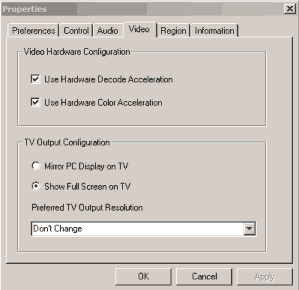
WinDVD Settings for Full Screen TV Video
|
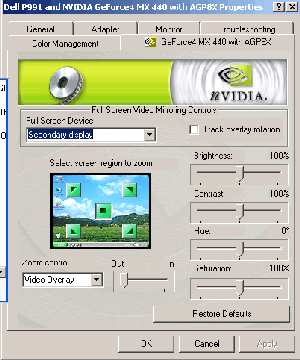
Overlay controls
|
Lastly we will look at the rest of the Nview suite quickly. I found that there are many features that I couldn't find or didn't like with Nview. The most glaring problem I found is that you cannot only maximize to a single screen unless you change a setting and press another button ( ). I found this to be annoying as I don't always use the top right hand controls to maximize and minimize a screen, I would like to see the option in the Nview settings to only maximize to a single screen unless a key is pressed, much like what Matrox has done with their drivers. Another 'feature' I didn't like is the multitude of extra menus and buttons that Nview adds to your system when you enable it, in my book simplicity is best for these situations. ). I found this to be annoying as I don't always use the top right hand controls to maximize and minimize a screen, I would like to see the option in the Nview settings to only maximize to a single screen unless a key is pressed, much like what Matrox has done with their drivers. Another 'feature' I didn't like is the multitude of extra menus and buttons that Nview adds to your system when you enable it, in my book simplicity is best for these situations.
Let us now look at some 3D benchmarks of this card, but first lets look at our test setup.
Previous Page - 2D+TV Quality
Next Page - Benchmark System
|
