|
Setting it up
The are nothing special, simply a couple of sheets of paper. There are no pictures either which whilst not hindering the usefulness of the instructions, would have provided a nice visual aid to help ensure that you are doing things the right way. That said, with the way the system is designed (for ease of use) it really is a piece of cake to set the system up. I had the entire system up and running in less than 5 minutes and I've never even seen a watercooling kit before. It really is quite simple to do. First thing is to decide where you will have the radiator and the reservoir. Then you can cut your tubing appropriately.
 
Click to Enlarge
Once that's done, fit the system together with the pipe work in the correct order i.e. radiator outlet to pump inlet, pump outlet to waterblock inlet, waterblock outlet to radiator inlet. Using the supplied water bottle fill the system up with distilled water and some form of antifreeze or water wetter mix and fire up the pump. As the water pumps around just fill the reservoir as needed. After a few minutes the air in the system will be expelled and your ready to go.
  
Click to Enlarge
At this point I'd fired up the pump but not the fan, and this is where my enthusiasm was dampened somewhat. I'd set the system up (after some basic pipe work measurement in the system) outside of the case, as I wanted to make sure there was no leaks before I put it anywhere near my computer. I grabbed an old 200watt PSU and connected the fan up. The fan kicked in and &.. Oh no. The fan is loud, louder than my Air coolers. Were not talking Delta screamers or anything but according to the YS-Tech specs, it's at 40.5dB. That is by no stretch of the imagination quiet, which when it comes to watercooling, I was always lead to believe was one of the big plusses. That said, the specs also stated the fan was rated to run at 7-16 Volts. Whipping out my trusty needle nose pliers I swapped the ground lead over to the +5 volts, and dropped the fans running voltage from 12 volts to 7 volts (for more information on this see here). This made the fan run at just over half speed which is completely silent but would it be enough to keep the system cool?

Testing
The test system is as follows :-
Athlon Thunderbird 1.4
Abit AT7 Max
Windows XP (Sp 1)
GeForce 4 Ti4600
The Air coolers I'm comparing with are :-
AKASA Silver Mountain 2Q
Swiftech MCX462 with Coolermaster 3000 RPM 80mm FAN
I've tested the watercooling kit under both 12 volt and 7 volt operation, as although this isn't the way it is supplied, it is something that some users will want results on considering the noise generated at 12 volts. For idle settings, Windows was booted up and left for 15 minutes and a reading taken. For load settings Quake III Arena was left running a looped Timedemo for an hour and readings taken. This was done 3 times and the average temperature taken for each. Room temperature was maintained at 26C. In the case of the aircooling, the side of the case was left of because as I have stated before, my case really is a poor performer when it comes to heat. To keep things equal the side of the case was left off during testing of the watercooling kit, although the entire kit was placed inside the tower.
Temperatures in Degrees Celcius
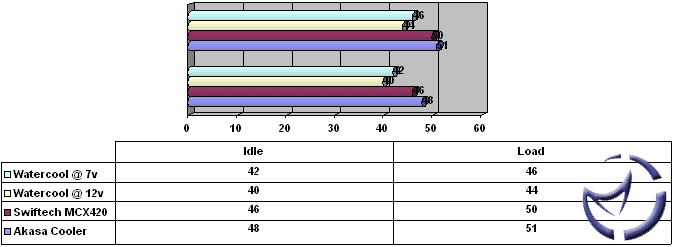
... and for our friends south of the border...
Temperatures in Degrees Fahrenheit
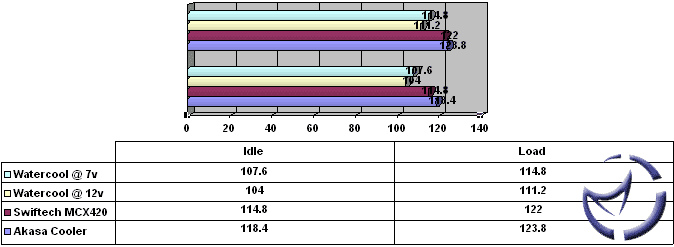
You can see in the graph here that even with aircooling this 1.4 is a hot runner. In defence of the air coolers they are pretty quiet but they are still the loudest items in my system. The Watercooling kit however really does perform well, with temperatures at load rarely reaching the idle of the aircoolers. Running the fan at 12 volts is quite loud and as you can see even running the fan at 7 volts the temperatures are very good for such a hot running chip. So what about overclocking? Overclocking with the aircoolers raises the temperatures above by 2C across the board on both with an increase in the voltage from 1.75v to 1.85v. With the watercooling kit the temperature remains the same as at stock speeds and voltages. For the first time I was able to reach 1540Mhz. I had always suspected that this CPU's ceiling was 1533, and whilst were only talking a 7Mhz increase here, the fact that it allowed me to run higher than ever before should not be dismissed. And in total silence. There wasn't a difference in running the fan at 12 volts or 7 volts to the overclocking results, but considering the noise factor I know which one I will be running from now on :) All in all a great performance from the watercooling kit.
Previous Page - Waterblock and Fittings
Next Page - Final Words
|
