|
Written By:
Date Posted: May 24, 2002
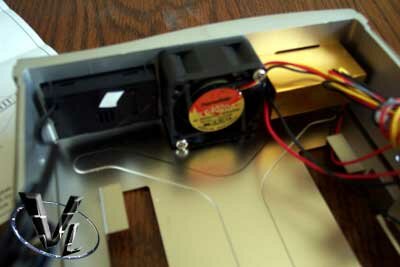
Now, considering that this is billed as a hard drive cooler, the 40mm fan doesn't do much to impress me. This is th esame fan they've used on their memory coolers, so I can tell you that it won't create much noise. Ah well, I suppose some airflow is better than none at all. To the left is the battery for the LCD, and to the right is the same fan control box we've seen with the Volcano 7+. Simply plug your heatsink fan (or any other fan) into the power adapter, and you're set.

The fan control has three options. You can allow the fan to run full bore, half speed, or at a low setting. How much noise and performance that gets cut down will really depend on how loud your fan is to begin with. I wouldn't exactly expect miracles if you have an 80mm Delta.

The thermal probe that Thermaltake includes is worthy of some mention. Unlike other thermal probes, this one is very thin, and pliable. There is plenty of cord to reach pretty much anywhere in the case. The downside to it is that because it's so thin, you can risk breaking it if you're not careful.

Plenty of thermal tape is included, so we used a little to attach the probe to our hard drive. It is a hard drive cooler afterall, so I was curious to see what ind of numbers we'd get from it. I've seen applications on CPUs, video cards and memory, so it's up to you to choose what it is you want to monitor.

Because the LCD is on battery power, you'll get a constant meter of the temperature. Since we do a lot of heatsink tests around here, this is useful for us as it allows us to properly gauge the system temperature before bootup, and measure various readings when testing heatsinks.

Aesthetically, the brushed silver matched very well with our Lian-Li PC60. I didn't like the curvature in the front all that much, and I think a flatter design would have looked better. Anyways, it still looks a lot better than our beige Live! Drive.
Previous Page - Introduction
Next Page - Performance
|


