|
Out of the Box, you get two IDE ribbons, one floppy ribbon, a GREAT users guide (which includes everything you would ever want to know about the card and software), 4 USB 2.0 and 2 USB 1.1 ports, a RAID manual, and driver disks.

The drivers disk comes with great and useful applications like Pc-cillin, Pc-Alert, the Live Update software (to update the BIOS), and Adobe Acrobat.

Driver installation was a breeze, just putting in the drivers disk auto runs the standard MSI driver loading program where in just a few clicks the board's drivers are loaded and functional.
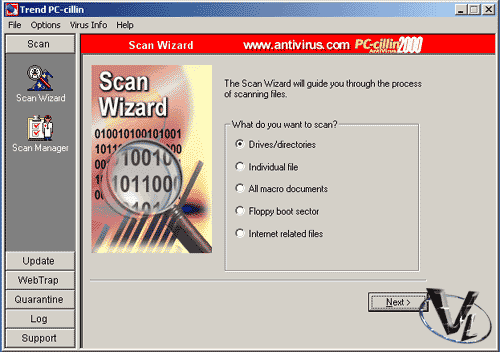
Installation of the board was very easy, and the motherboard fit perfectly in my mid tower case. The bios MSI provided with the board is also very nice, packed with easy to use features and great options to chose from.
 
You can chose from Standard CMOS features, Advanced BIOS features, Advanced Chipset Features, Power Management Setup, PNP/PCI Configuration, Intergrated Peripherals and Hardware Monitor setup on the left menu.
The Advanced Bios involves the boot configuration of the computer and other miscelanious features. One thing I'd suggest if you get this board is to enable Quick Boot, which skips the Motherboard's check of the RAM as the computer loads up, which can take quite a long time.
The chipset Features Setup lets you tinker with the Ram Frequency and other Ram , Chipset, and AGP options.
The Hardware Monitor Setup lets you overclock the computer in a multitude of ways. You can tinker with the CPU speed (unless your CPU doesn't allow it), and the Front Side Bus along with the voltages of the AGP and DDR slots. Almost standard these days, MSI includes CPU Temperature and System Temperature in this section of the bios, along with CPU and system fan speed.
 
Another cool thing MSI did with the BIOS was include "High Performance Defaults", which are preset configurations set in the motherboard to increase the performance of the computer, but not guaranteeing system stability.
The BIOS MSI included with their board is very nice and approachable by the hardware newbie while interesting and useful to the power user.
Previous Page - Introduction
Next Page - Performance & Final Words
|
